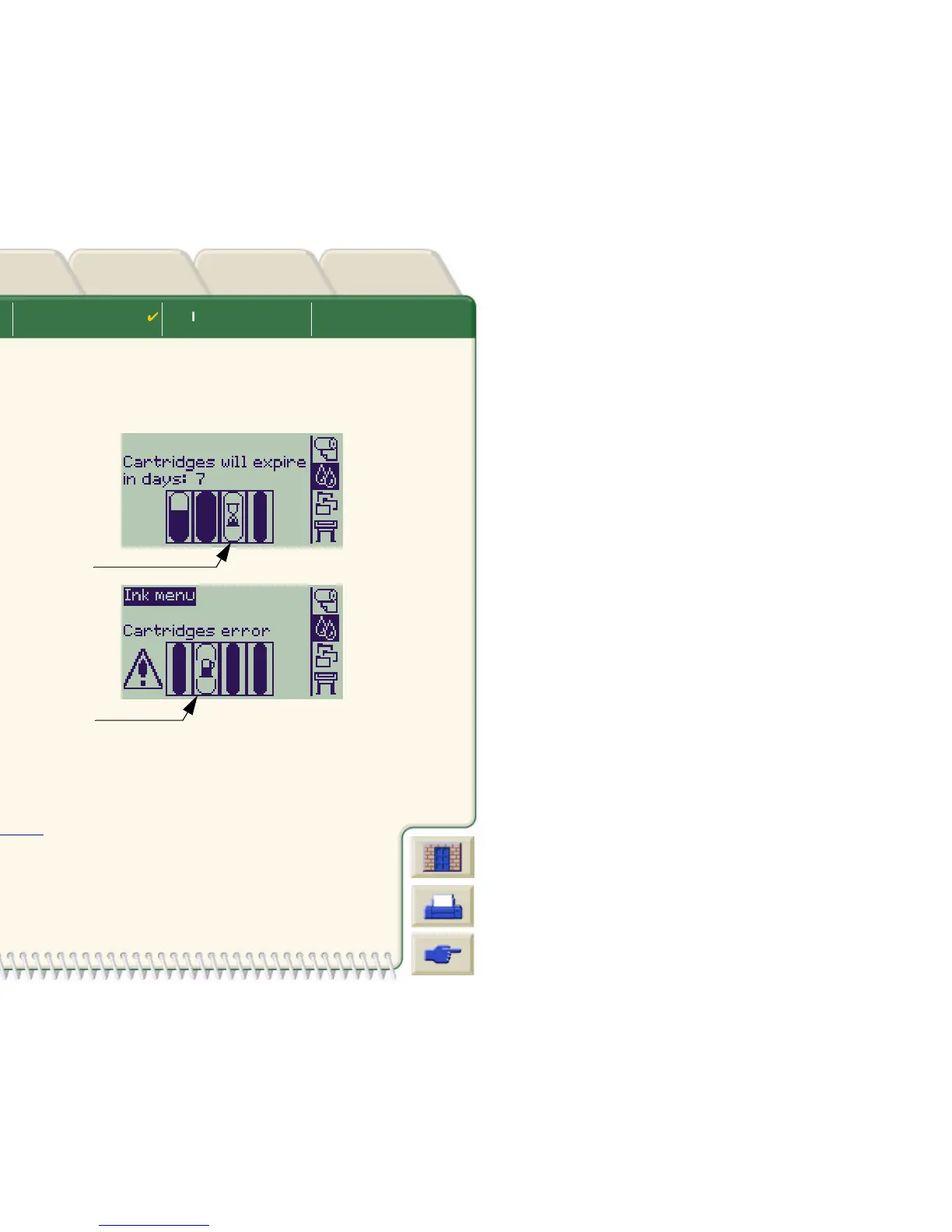Media Choice Roll Media Sheet Media Ink System
Ink Cartridges Printheads
Media & InkIntroduction Front Panel Other
Printer
Options
Index
Solutions
Ink Cartridges Errors
Front Panel can display the following error messages for the ink cartridges:
NOTE: If a cartridge has actually passed its expire date it will be shown as a faulty cartridge and will have
to be replaced.
The printer will also display the Ink Cartridges Levels
.
Cartridge
Missing
Faulty
Cartridge
Cartridge
Nearly
Reached
End of Life
Cartridge
Empty
