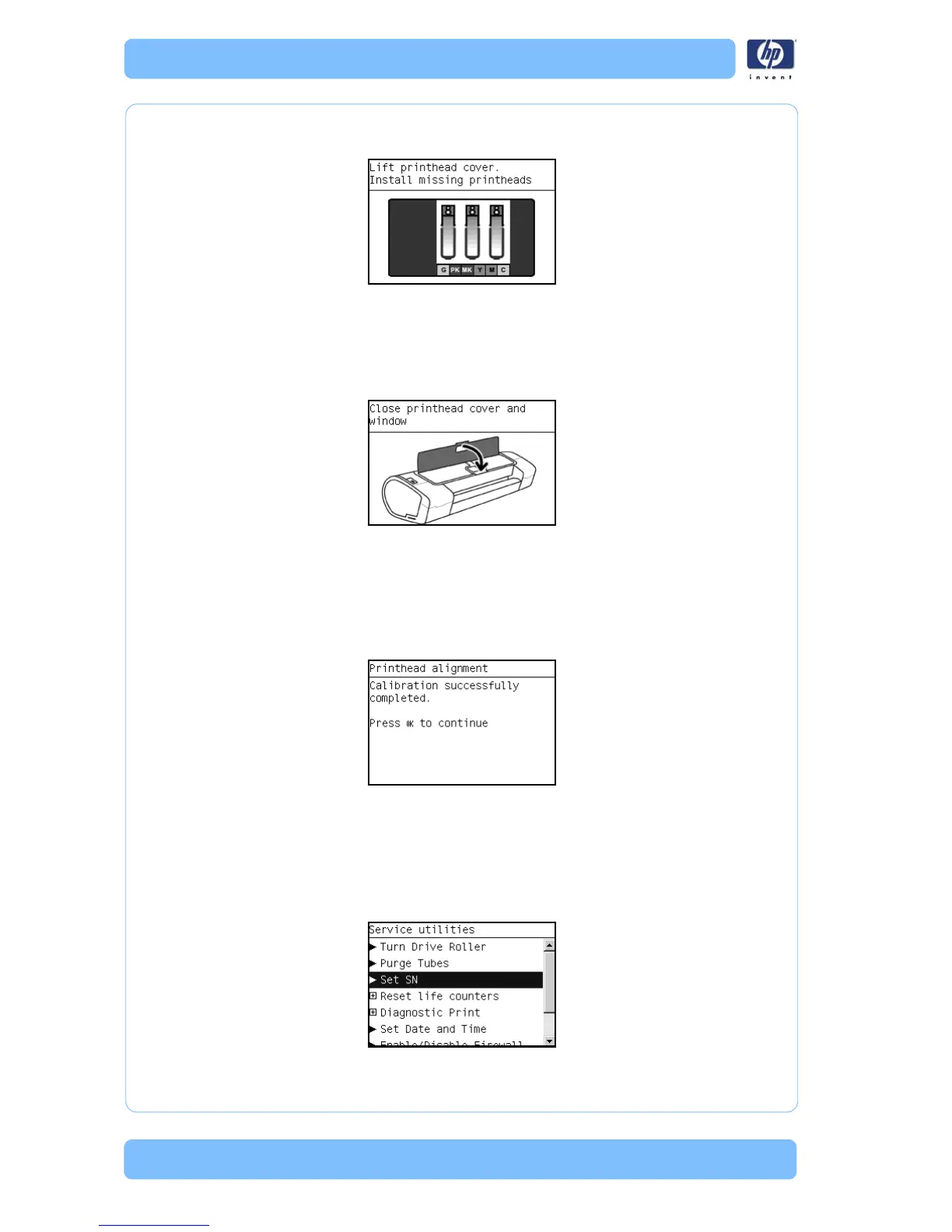Service Tests and Utilities
3-62 HP Designjet T Series — Service Manual
7 The Front Panel then prompts you to remove the Setup Printheads and install
the Printheads.
8 Remove ALL the Setup Printheads from the Carriage and install the previously
removed Printheads.
9 Once ALL the Printheads
are installed, the Front Panel will instruct you to
close the Carriage cover and close the Window.
10 The Printer will now perform the Printhead Alignment and Front Panel will
prompt you to continue with the Printhead Alignment, select Align now
and press the OK key.
11 Onc
e the Printhead Alignment is completed, the following message will be
dis
played on the Front Panel. Press the OK key to continue.
3. Set SN
The purpose of this Service Utility is to set the Serial Number of the Printer.
Perform the Set SN utility as follows:
1 In the Service Utilities submenu, scroll to Set S
N and press OK.
