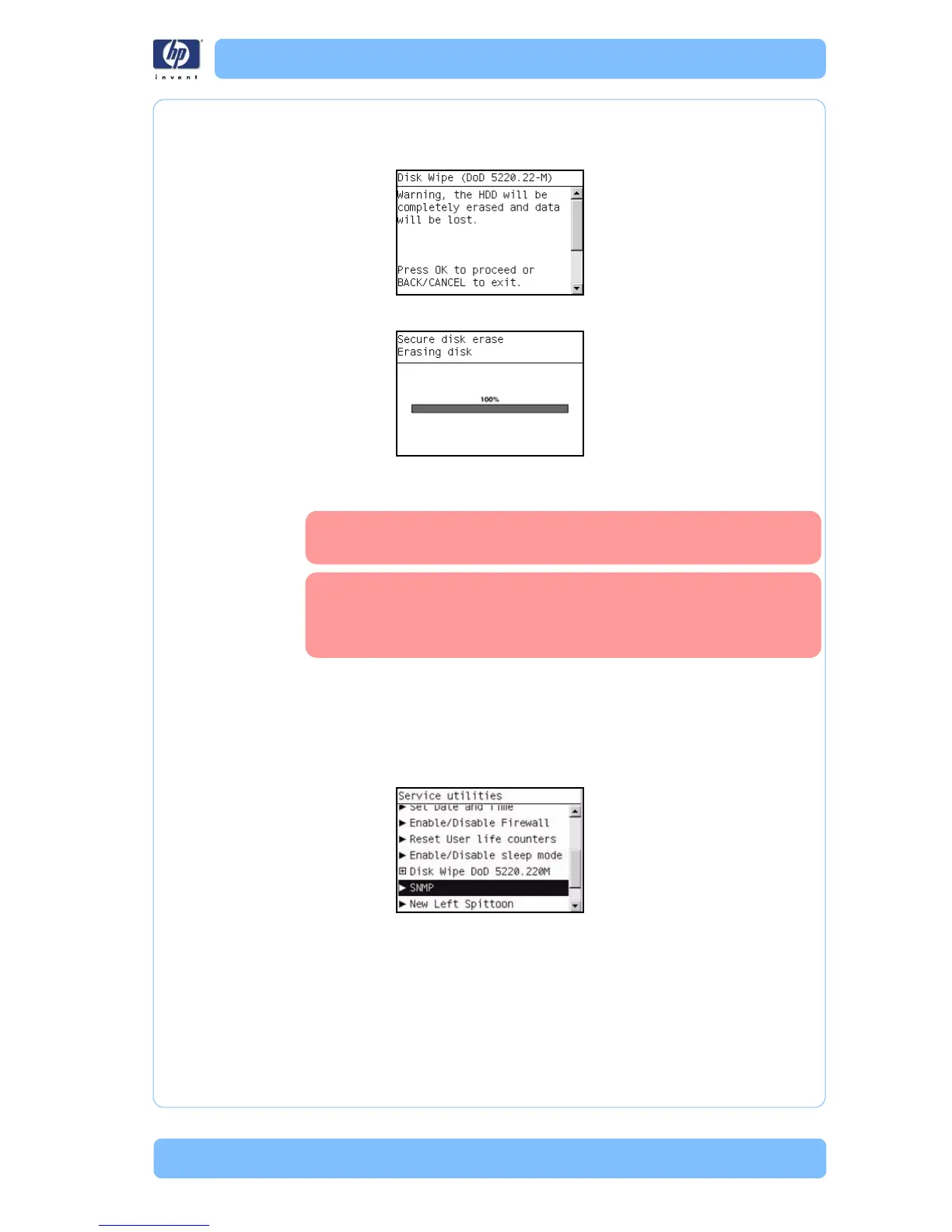HP Designjet T Series — Service Manual 3-71
Service Utilities
7 When the following message appears on the Front Panel, you must select
whether you want to continue and completely erase of the Hard Disk Drive
by pressing Enter. Press Back or Cancel to exit the utility.
8 The erase process starts and the Front Panel shows a setup progress bar.
9 The printer reboots into the Disk Wipe mode, and continues with the disk
erase until it is completed.
Do NOT interrupt this process. All Front Panel buttons are
disabled while printer erases the HDD.
When the process is completed, it will normally be necessary
to update the printer’s firmware with the latest available
version, since the Erase method may have installed an
outdated version of the firmware.
11. SNMP
The purpose of this test is to enable/disable the SNMP counter on the
printer. These counters are required to use the HP pay per use functionality.
1 In the Service Utilities submenu, scroll to "SNMP" and press OK.
