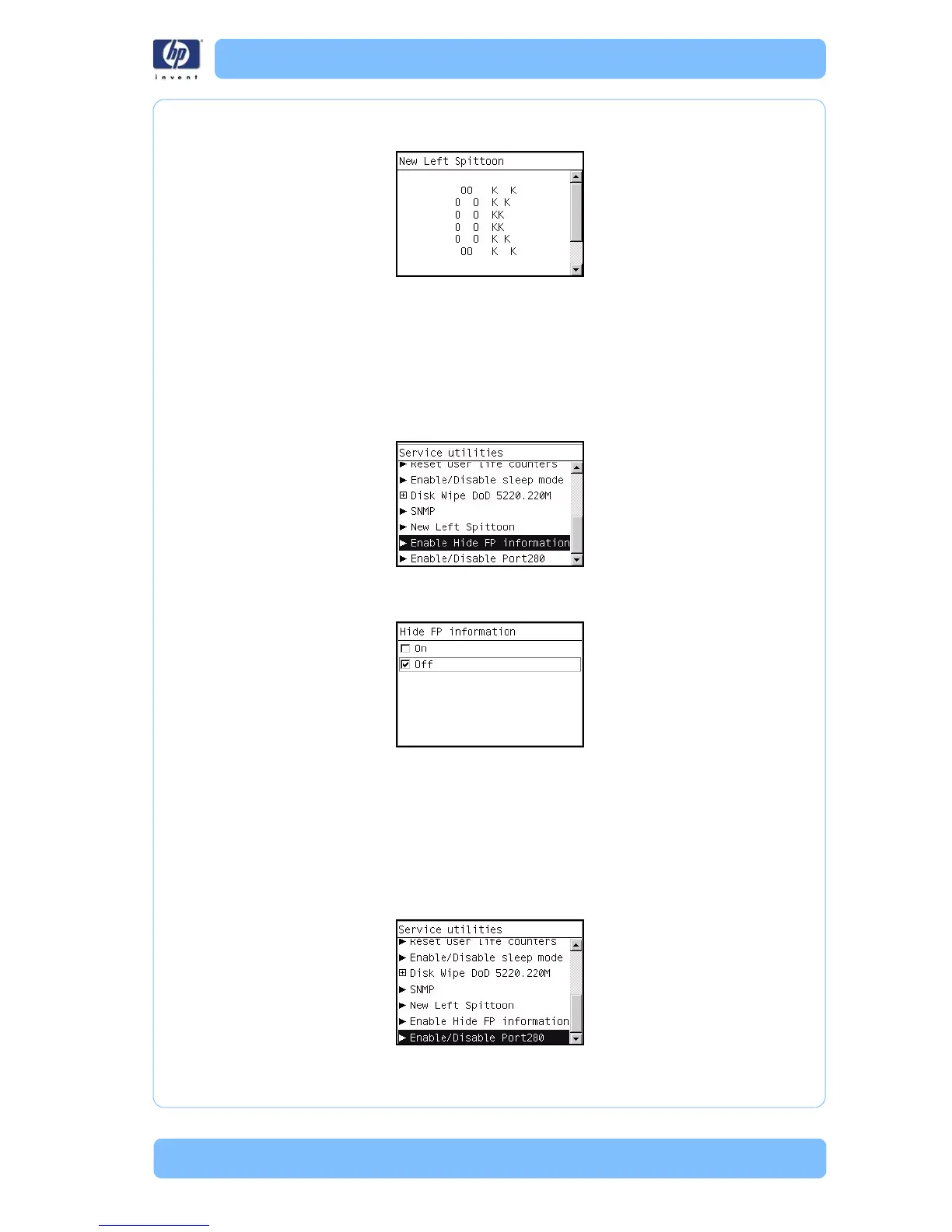HP Designjet T Series — Service Manual 3-73
Service Utilities
3 The Front Panel displays the OK screen and then returns you to the service
utilities submenu.
13. Enable Hide Front Panel Information
The purpose of this utility is to hide the IP address and connection
information that is normally visible on the Front Panel. The test is used for
security purposes.
1 In the
Service Utilities submenu, scroll to "Enable Hide FP Information" and
pr
ess OK.
2 Use the Up and Down keys to select On or Off and press OK to confirm
your selection.
3 The Front Panel returns you to the service utilities submenu.
14. Enable/Disable Port 280
This a security feature. With this utility, we enable/disable port 280
communication with the printer.
1 In the Service Utilities submenu, scroll to "Enable Hide FP Information" and
pr
ess OK.
