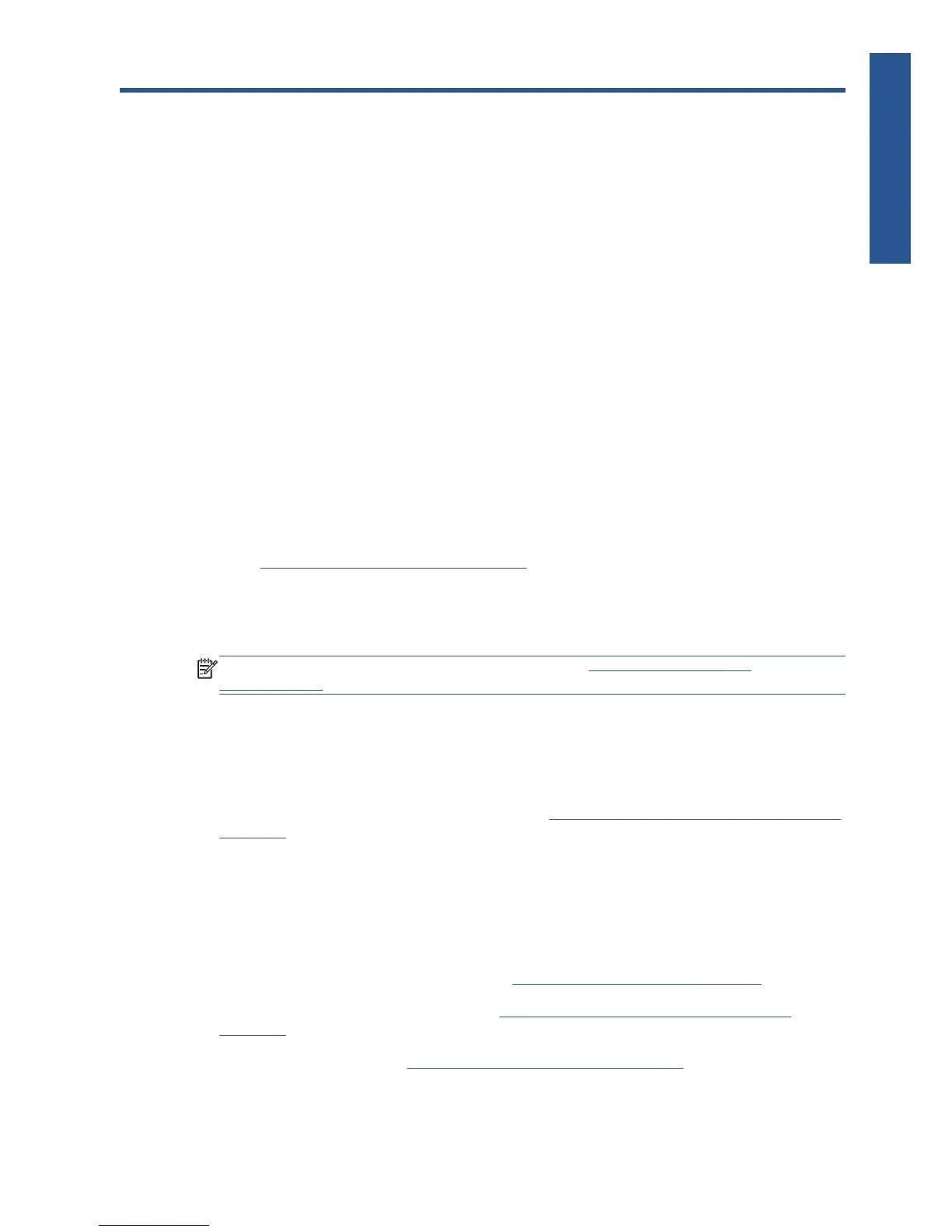1 Introduction
HP ePrint & Share
With HP ePrint & Share, you can experience easy HP Designjet printing and instant sharing when you
want.
●
The HP ePrint & Share intuitive interface makes large-format printing easier than ever.
●
Instantly share your documents with your colleagues regardless of file format and size.
●
Your documents are always available from your computer and from your Web-connected printer's
touchscreen.
Before using HP ePrint & Share for the first time, please follow these steps.
1. Go to
http://www.hp.com/go/eprintandshare/, create a free HP ePrint & Share account, and
download the free software.
2. Install the HP ePrint & Share software on your computer. Your computer should be running
Microsoft Windows XP or later, with the latest Service Pack.
NOTE: For more details of the system requirements, see http://www.hp.com/go/
eprintandshare/.
After creating an account and installing the software, you can add files to your Library in three ways:
●
By printing from any application on your computer to the HP Designjet Go Web driver
●
By printing or sharing print-ready files on your computer with the HP ePrint & Share Printing tool
●
By scanning documents directly to your Library: see
Scan to HP ePrint & Share (T2300 eMFP only)
on page 8
New Web-connected features
The HP Designjet T790, T1300 and T2300 are Web-connected printers, meaning that they have a set
of powerful new features that make use of an Internet connection.
●
Print from your HP ePrint & Share Library; see
Print from HP ePrint & Share on page 4
●
Scan to your HP ePrint & Share Library; see
Scan to HP ePrint & Share (T2300 eMFP only)
on page 8
●
The Connectivity wizard; see
Internet communication failures on page 12
ENWW
HP ePrint & Share
1
Introduction
