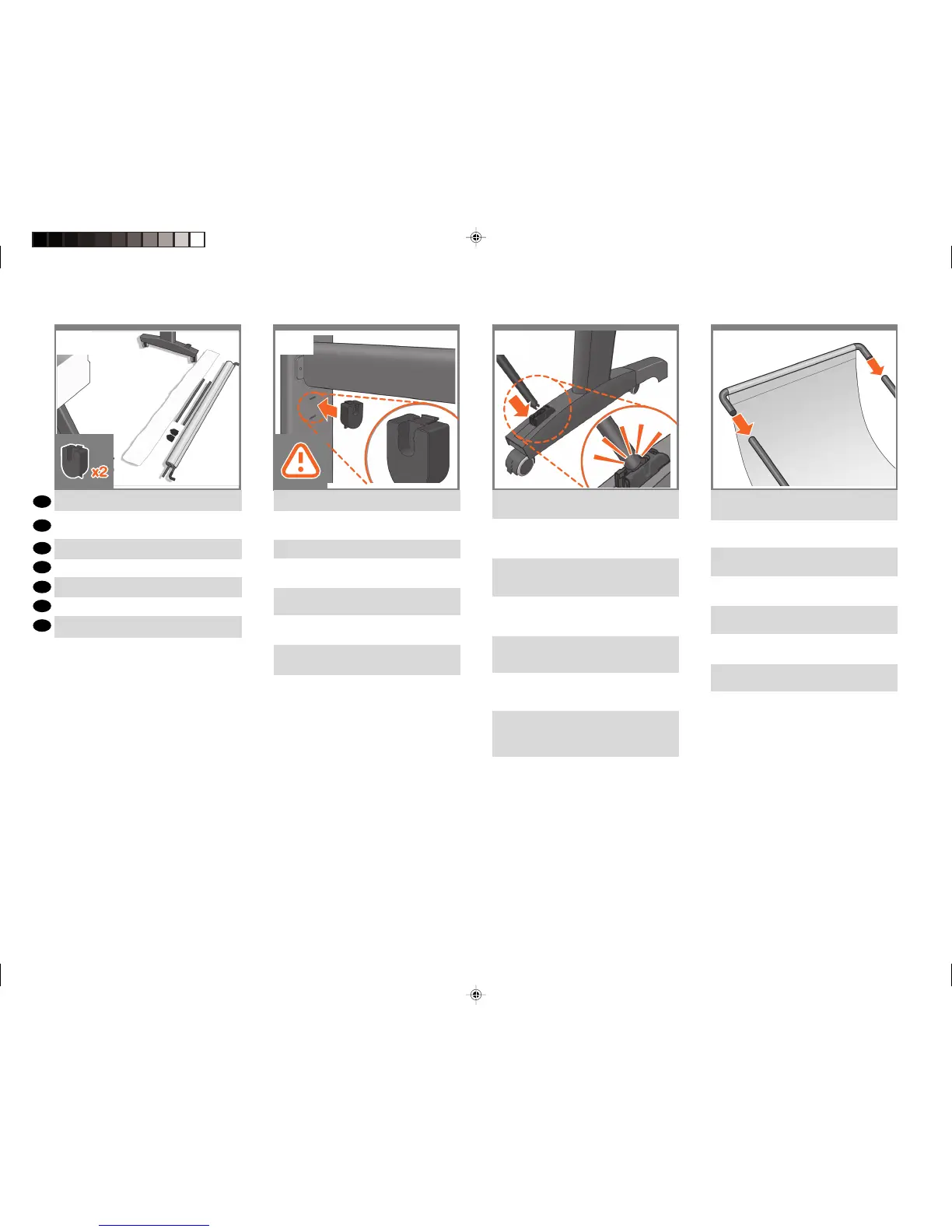EN
FR
IT
ES
PT
RU
DE
Lay out the components of the basket.
Déposez par terre les composants du bac
de réception.
Legen Sie die Bestandteile der Ablage bereit.
Estrarre i componenti del cesto.
Prepare los componentes de la cesta.
Coloque os componentes da cesta.
Выложите компоненты приемника.
Fit the basket supports to the stand legs, one to each leg.
Fixez les supports du bac de réception aux montants
du support, un sur chaque montant.
Bringen Sie an jedem Standbein eine Halterung an.
Fissare i supporti del cesto ai piedi del piedistallo, uno
a ogni piede.
Fije los soportes de la cesta a las patas, uno en cada
una de ellas.
Encaixe os apoios da cesta nas pernas do suporte, um
em cada perna.
Смонтируйте опору приемника на каждой из стоек
основания.
Fit the two short tubes to the product’s feet, one on the
front of each foot. Each tube should click into place.
Fixez les deux petits tubes aux supports du produit,
sur la partie avant de chaque support. Vous devez
entendre un clic lorsque le tube se met en place.
Befestigen Sie jede der beiden kurzen Streben an der
Vorderseite von jedem Fuss. Die Streben rasten ein,
wenn sie richtig sitzen.
Fissare i due tubi corti nei piedini del prodotto ,
nella parte anteriore di ciascun piedino. Posizionare
ciascun tubo in modo da sentire uno scatto.
Fije los dos tubos cortos a los pies del producto,
cada uno de ellos en la parte delantera de cada pie.
Cada tubo deberá encajar en su sitio.
Ajuste os dois tubos curtos nos pés do produto,
na parte frontal de cada pé. Cada tubo deve
encaixar no local.
Прикрепите две короткие трубки к ножкам
принтера — по одной к передней части каждой
ножки. Каждая трубка должна встать на место
со щелчком.
Attach the basket’s front tube to the two short tubes
on each foot.
Fixez le tube avant du bac de réception aux deux
petits tubes de chaque support.
Schieben Sie die vordere Stange der Ablage auf die
beiden kurzen Stangen an den Füßen.
Fissare il tubo anteriore del cesto ai due tubi corti
su ogni piedino.
Fije el tubo delantero de la cesta a los dos tubos
cortos de cada pie.
Fixe o tubo frontal da cesta nos dois tubos pequenos
de cada pé.
Прикрепите переднюю трубку приемника к двум
коротким трубкам, закрепленным на ножках.
31 3332
34
Hewlett-Packard Company - Learning Products - Barcelona
