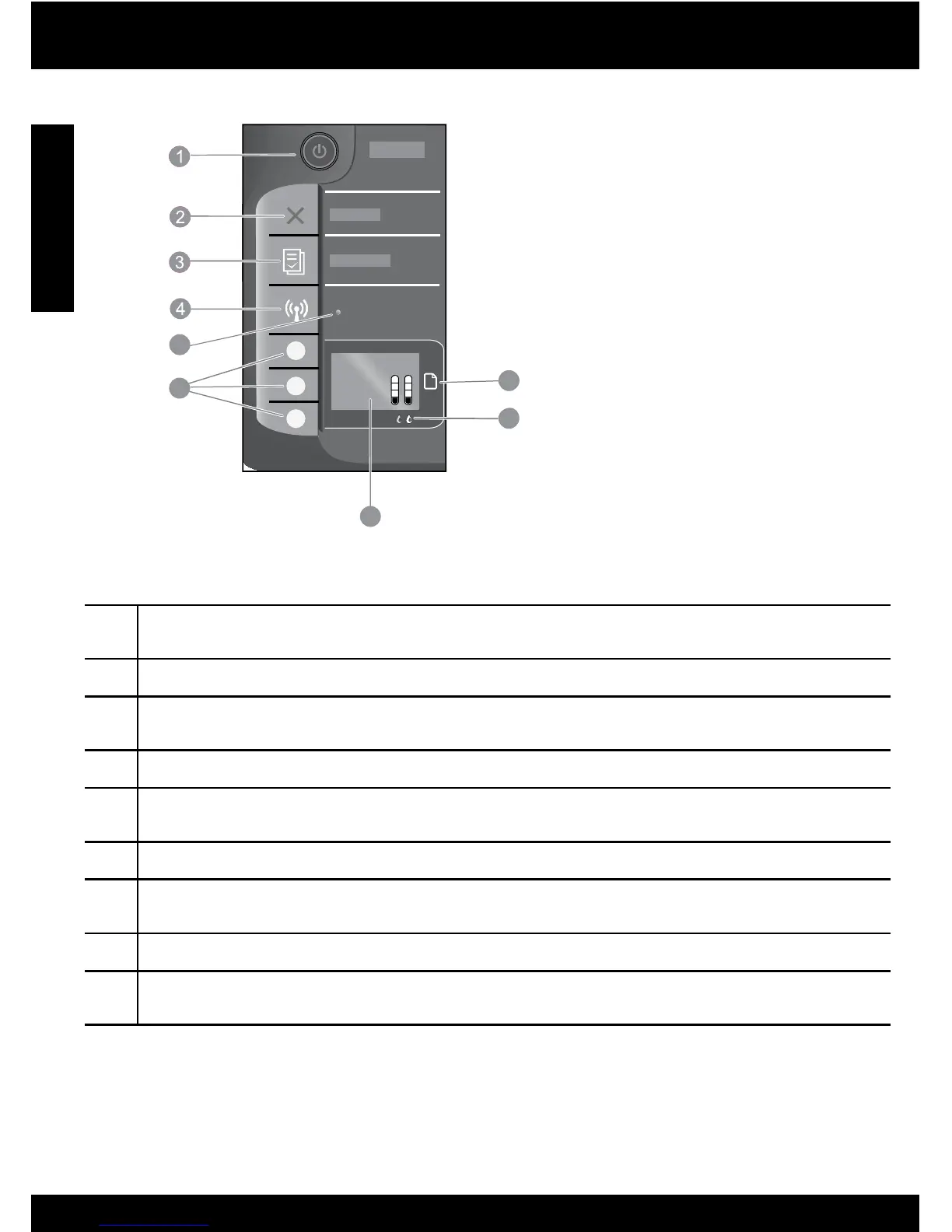2
Control panel
1
2
3
4
5
6
7
8
9
!
Wireless
5
6
7
8
9
English
On button and light: Turns the product on or off. When the product is off, a minimal amount of power is still
used. To completely remove power, turn off the product, then unplug the power cord.
Cancel: Stops the current operation. Returns you to previous screen of printer display.
Quick Forms: Shows Quick Forms menu on printer display. Use Selection buttons to select the form that you want
to print.
Wireless button: Shows wireless menu on printer display.
Wireless light: Signals if there is a wireless connection. The printer is wirelessly connected to a network when
the blue light is steady on.
Selection buttons: Use buttons to select menu items on the printer display.
Printer display: Displays estimated ink levels for the cartridges. Press the Quick Forms button or the Wireless
button to view menus for these options on the printer display.
Cartridge lights: Indicate low ink or a print cartridge problem.
Attention light: Indicates that there is a paper jam, the printer is out of paper, or some event that requires your
attention.
