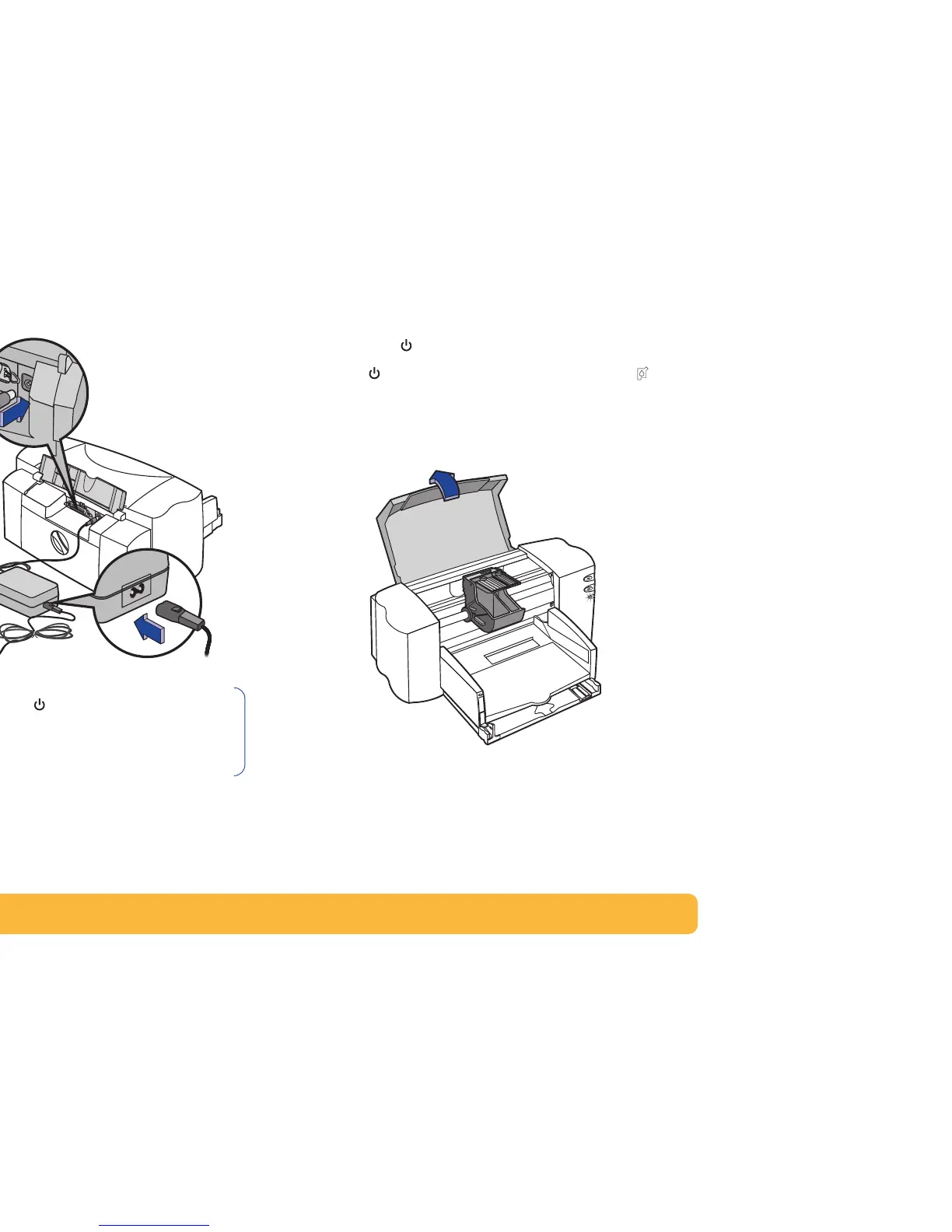16
5
Plug the other end of the power cord into an electrical outlet.
USB Step 3: Insert print cartridges
1
Press the Power button to turn on the printer.
The Power light comes on and the Print Cartridge light
blinks.
2
Open the top cover.
The cartridge cradle moves to the center of the printer.
3
4
5
Note:Use only the Power button on the front of the
printer to turn the printer on and off. Using a power strip,
surge protector or a call outlet switch to turn the printer on
and off may cause premature failure.
