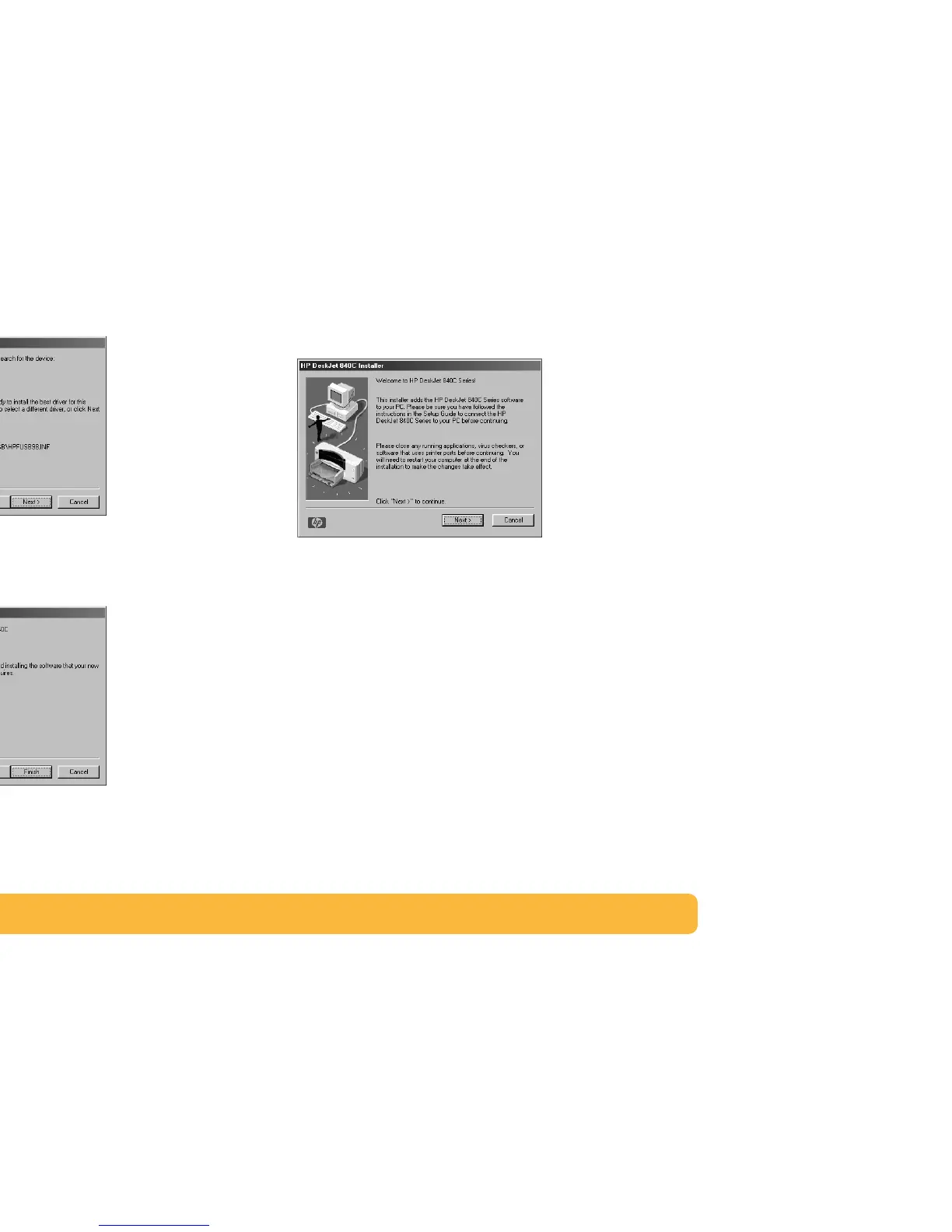23
7 When the driver file is located, click Next.
The driver file is installed on your computer.
8 When you are notified that installation of the USB software is
completed, click Finish.
If something goes wrong with the USB software installation,
go to “Problems with your USB installation?” on page 24.
9 Soon the opening screen for installing the HP DeskJet
printer software appears. Click Next.
10When the HP License Agreement box appears, read the
agreement, then click Accept.
