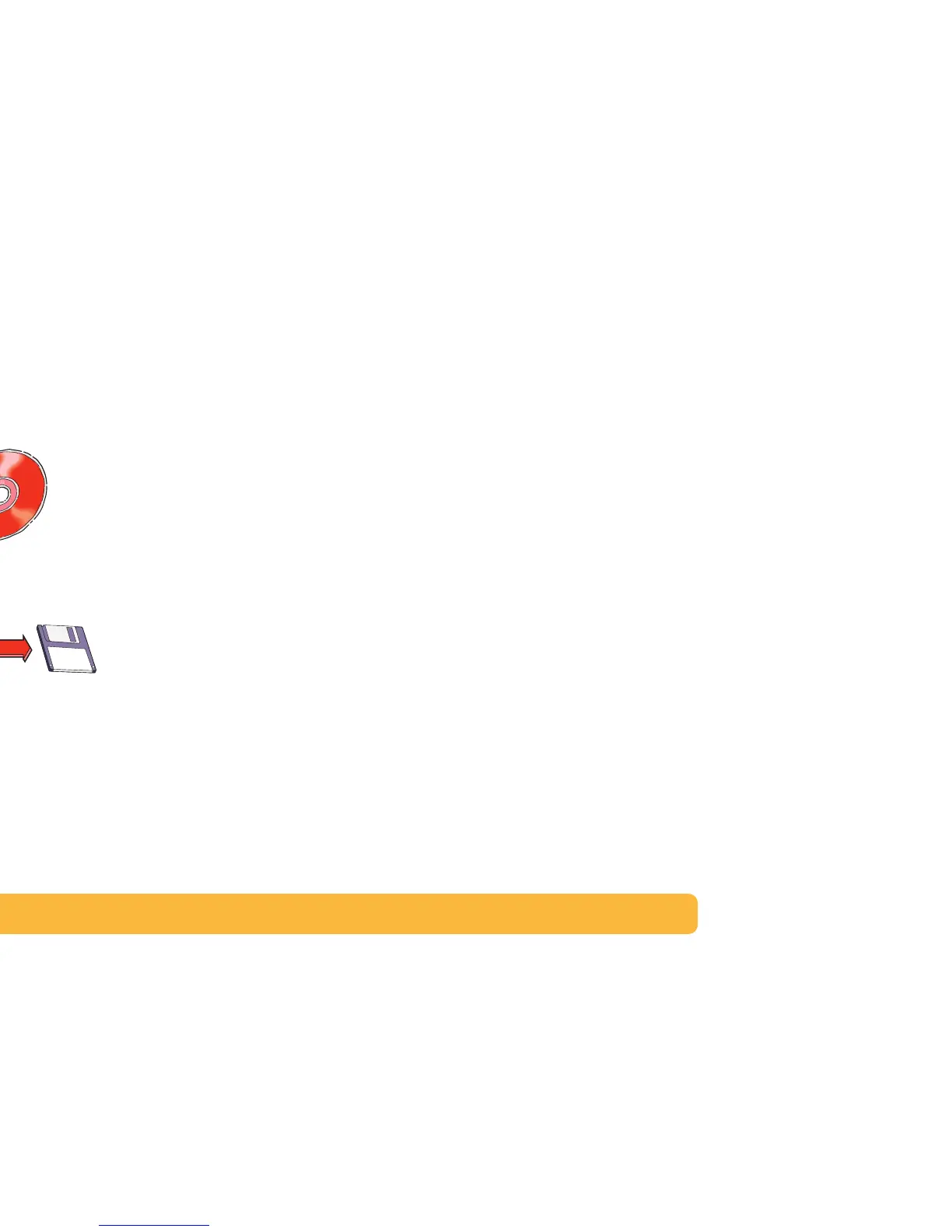40
• Get your photos scanned at your local camera shop. For a
small fee, you can have an entire roll of photos put on a CD
or floppy disk. Be sure to ask your camera shop to also put a
CD-viewing program on the CD with your photos. Open your
software program and follow its instructions to import the file
from floppy disk or CD into your document.
• Take a digital photo. A digital camera bypasses film entirely
and turns the photo into a computer file.
