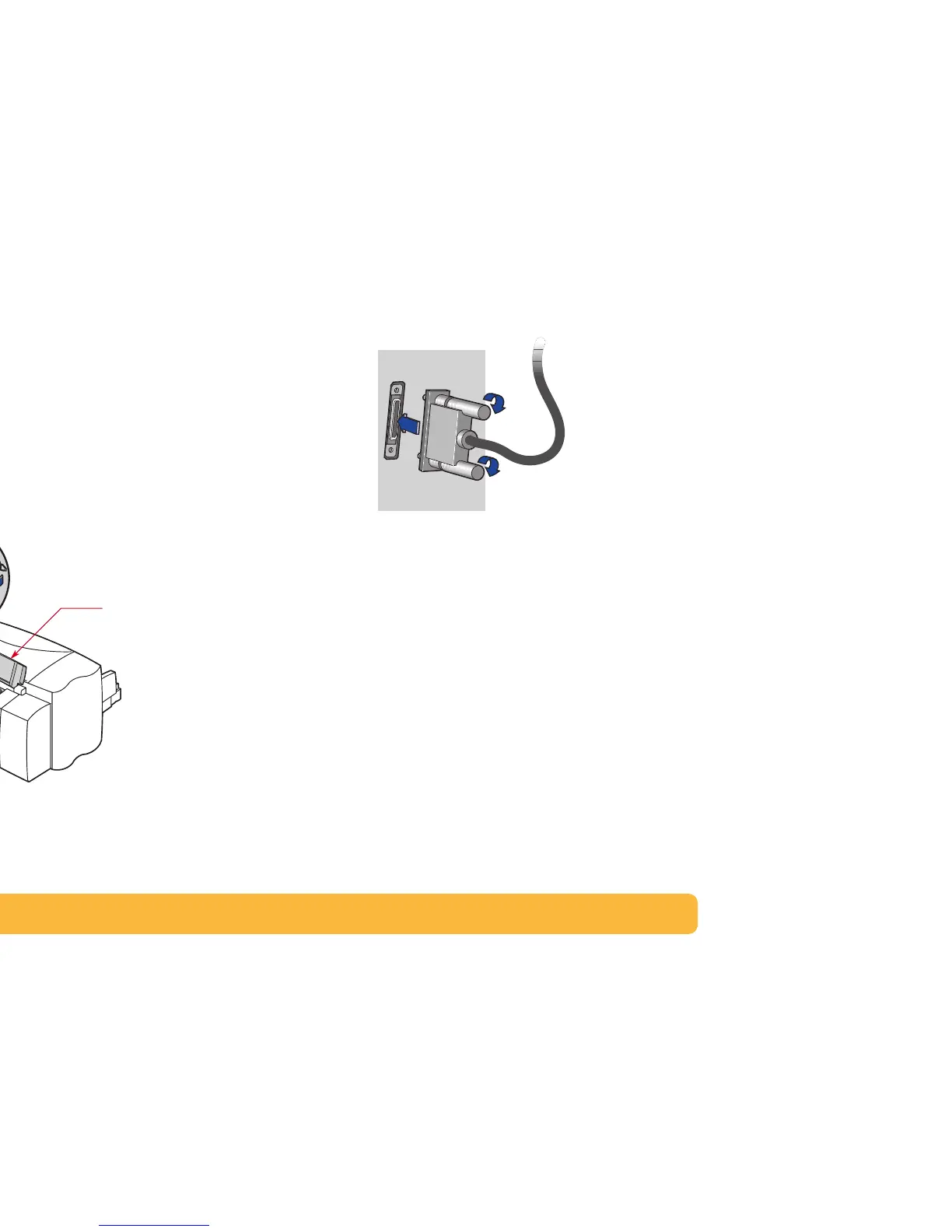5
Step 2: Connect parallel cable
You’ll need to buy a printer cable that supports bi-directional
communication (IEEE 1284-compliant), such as HP part number
C2950A.
1
Make sure both the printer and the computer are turned off.
2
Lift the cable access door on the back of the printer.
3
Plug the end of the cable that does not have screws attached
into the printer. Snap both clips into the notches.
4
Plug the other end into the computer, and tighten the screws.
Cable access door
