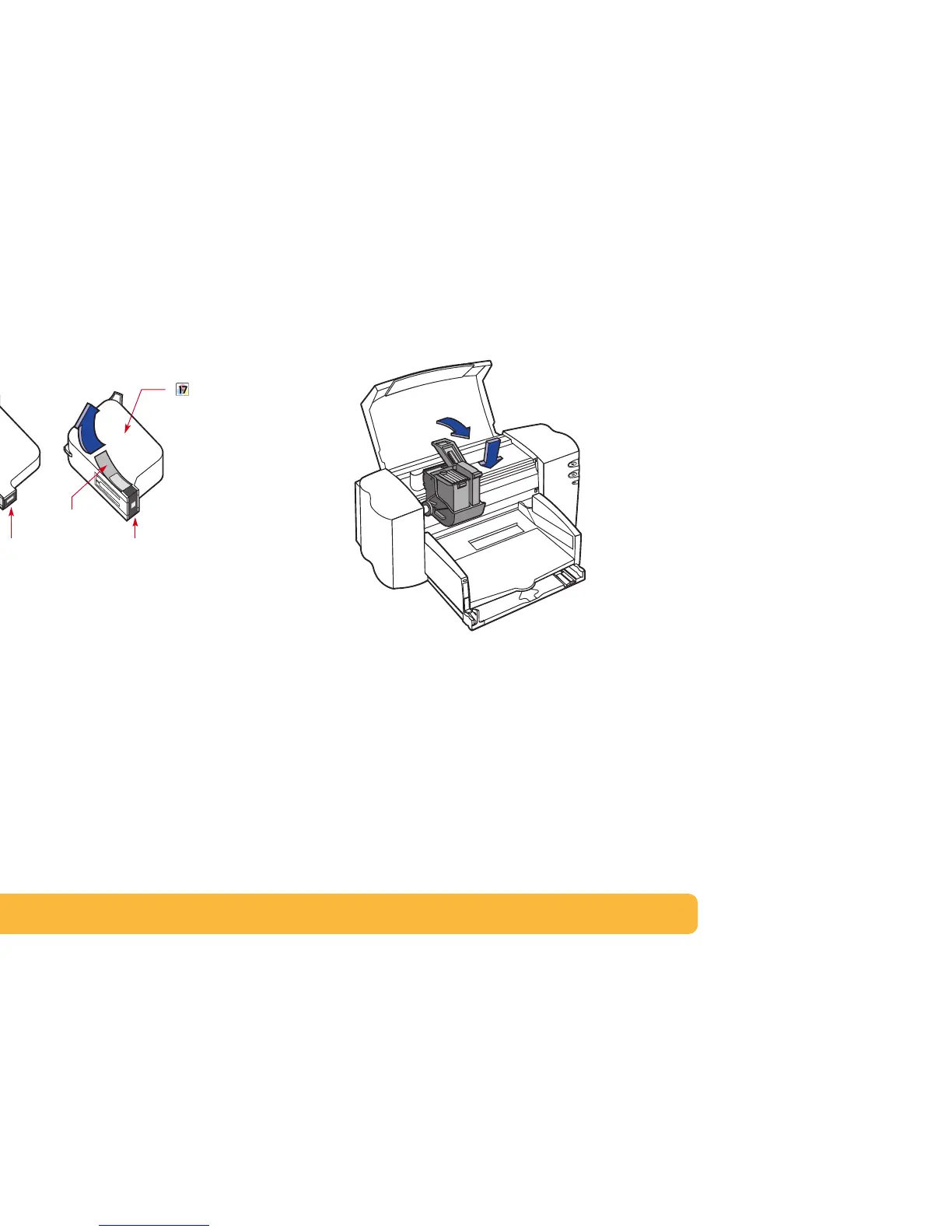60
5 Remove the replacement print cartridge from its packaging
and carefully remove the protective vinyl tape from the
replacement cartridge.
Do NOT touch the print cartridge ink nozzles or
copper contacts. Touching these part will result
in clogs, ink failure, and bad electrical connections. Also, do
NOT remove the copper strips; these are required electrical
contacts.
6 Push the print cartridge firmly, straight down into the print
cartridge cradle.
7 Close the cradle latch. You will notice some resistance when
closing the latch. When the latch is fully closed, you will hear
a click.
Tri-color
Print
Cartridge
Black
Print
Cartridge
Vinyl Tape
Vinyl Tape
Ink Nozzles Ink Nozzles
Warning
