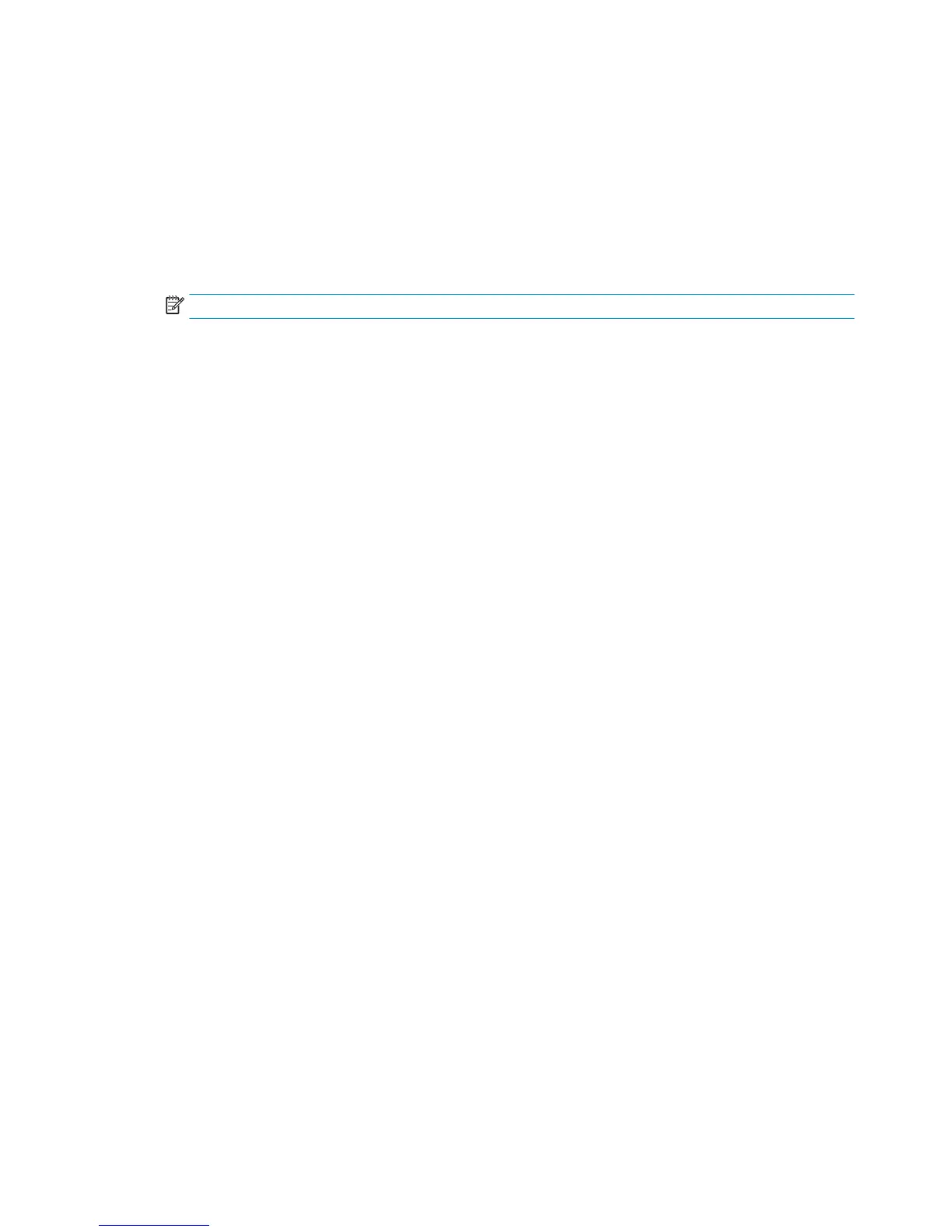4. Click Clean Printheads.
5. Click Clean, and follow the on-screen instructions.
6. Click All Settings to return to the Information and Support pane.
To align the printheads (cartridges) (OS X)
1. Load Letter or A4 plain, white paper in the paper tray.
2. Open HP Utility.
NOTE: HP Utility is located in the Applications/HP folder.
3. Select the HP DeskJet GT 5820 series from the list of devices at the left of the window.
4. Click Align.
5. Click Align and follow the onscreen instructions.
6. Click All Settings to return to the Information and Support pane.
102 Chapter 8 Solve a problem ENWW
