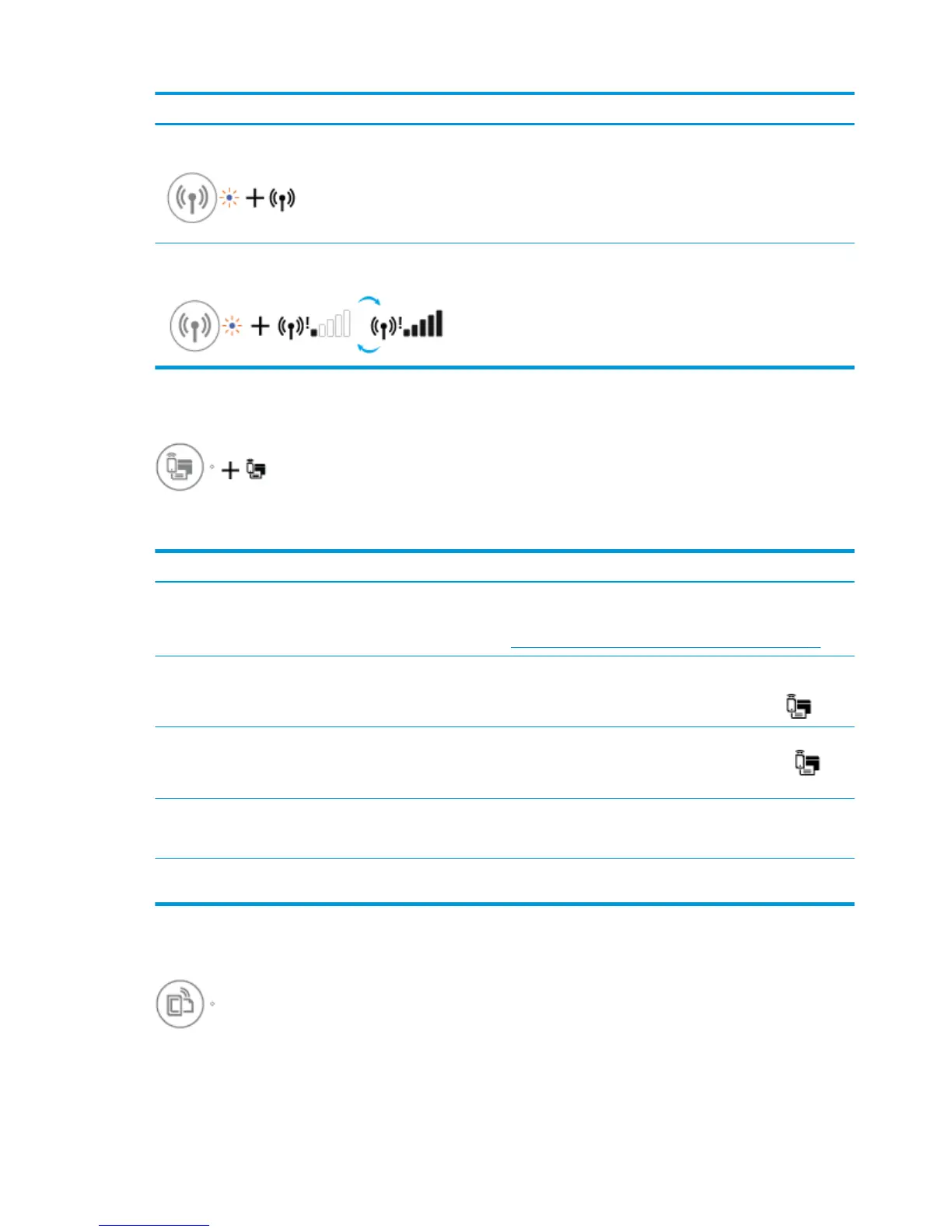Status Description
The Wireless light is blinking, and the Wireless icon is on. The wireless capability of the printer is on, but has not been
congured.
The Wireless light is blinking, the Wireless icon is on, the Signal
Bars are cycling, and the Wireless Attention light is on.
The wireless capability of the printer is on and has been
congured before, and the printer is trying to connect to the
network.
Wi-Fi Direct light and icon
The Wi-Fi Direct light and Wi-Fi Direct status icon will not light up until after alignment is completed during
initial setup.
Status Description
The Wi-Fi Direct light and icon are on. Wi-Fi Direct is turned on and ready to use.
To learn how to connect to your printer using Wi-Fi Direct, see
Connect wirelessly to the printer without a router on page 70.
The Wi-Fi Direct light and icon are o. Wi-Fi Direct is o.
To turn on Wi-Fi Direct, press the Wi-Fi Direct button ( ).
The Wi-Fi Direct light is blinking. The printer is connecting to a mobile device in the Wi-Fi Protected
Setup (WPS) push mode. Press the Wi-Fi Direct button ( ) to
nish connecting.
The Wi-Fi Direct light blinks fast for three seconds, and then
stays on.
The printer already has the maximum number of Wi-Fi Direct
connection and another device is trying to connect to the printer
with Wi-Fi Direct.
The Wi-Fi Direct light blinks fast for three seconds, and then
turns o.
Wi-Fi Direct is disabled. For more information, contact the person
who set up the printer.
HP ePrint light
10 Chapter 2 Get started ENWW
