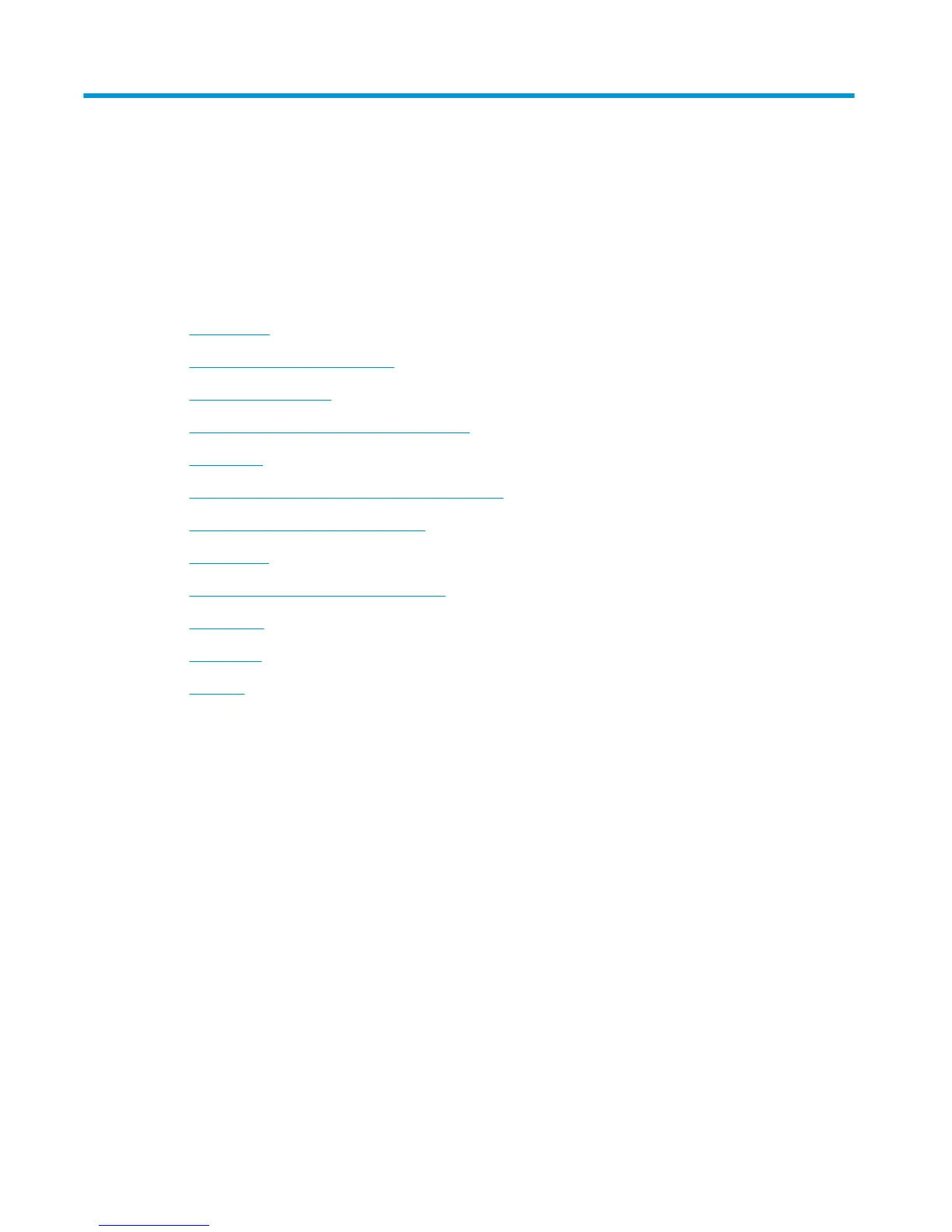2 Get started
●
Printer parts
●
Get to know the ink tank system
●
Control panel features
●
Control panel lights and display icons status
●
Load media
●
Change the default paper size detected by printer
●
Load an original on the scanner glass
●
Paper basics
●
Open the HP printer software (Windows)
●
Sleep mode
●
Quiet Mode
●
Auto-O
2 Chapter 2 Get started ENWW
