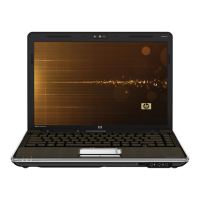TouchPad cable, spare part
number 98
TouchPad light, identifying 8
TouchPad on/off button 8
transporting guidelines 50
TV antenna/cable jack,
identifying 15
TV tuner antenna, spare part
number 34, 108
TV tuner, spare part number 34,
108
U
Universal Serial Bus (USB) port, pin
assignments 180
unknown password 52
USB board
removal 106
spare part number 23, 106
USB ports, identifying 15
using system restore 171
V
vents, identifying 15, 17
Virtualization Technology 128
volume down light, identifying 9
volume mute button,
identifying 11
volume mute light, identifying 9
volume scroll zone, identifying 11
volume up light, identifying 9
W
webcam, identifying 13
Windows applications key,
identifying 12
Windows logo key, identifying 12
wireless antenna
removal 89
spare part number 27, 83,
89
Wireless Antenna Kit, spare part
number 27, 83, 89
wireless antennae 18
wireless button, identifying 11
wireless light, identifying 10
wireless module compartment
cover, illustrated 29
wireless module, removal 64
wireless, product description 4
WLAN antennae, identifying 18
WLAN module
removal 62
spare part numbers 34, 62
workstation guidelines 50
WWAN antennae, identifying 18
WWAN module
removal 65
spare part number 36, 65
Index 193

