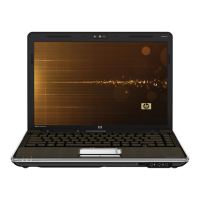Copying a CD or DVD
1. Select Start > All Programs > CyberLink DVD Suites > Power2Go.
2. Insert the disc you want to copy into the optical drive.
3. Click Copy at the bottom right of the screen.
4. When prompted, remove the source disc from the optical drive and insert a blank disc into the drive.
After the information is copied, the disc you created ejects automatically.
Copying a CD or DVD 11

