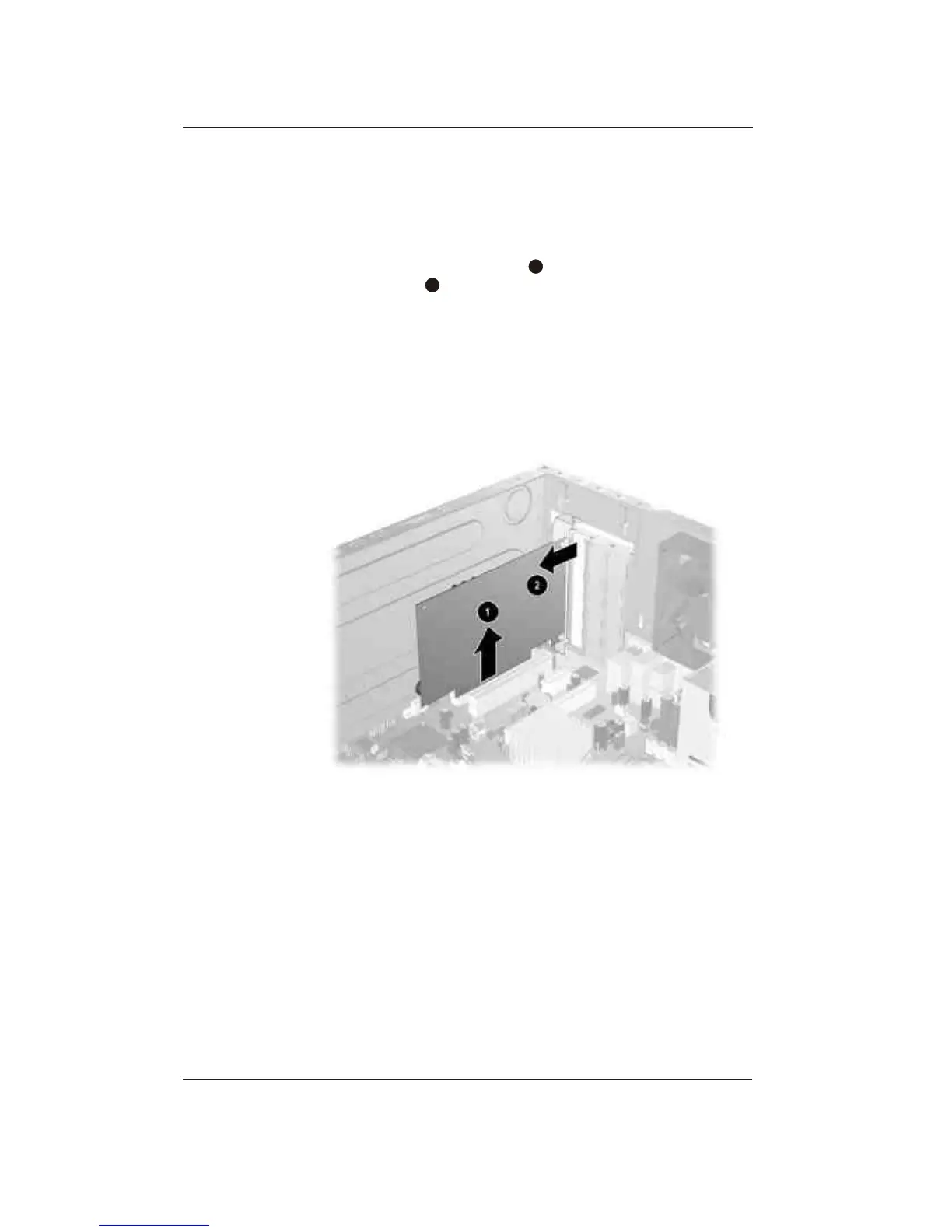Hardware Reference Guide www.hp.com/in 2-22
Hardware Upgrades
b. If removing a standard PCI expansion card, hold the card at
each end, and carefully rock it back and forth until the
connectors pull free from the socket. Pull the expansion card
straight up from the socket then away from the inside of
the chassis to release it from the chassis frame. Be sure not
to scrape the card against the other components.
1
2
Removing an Expansion Card
Photos depicted may vary as per actual machine