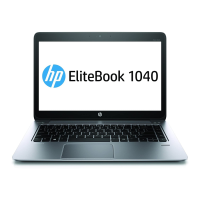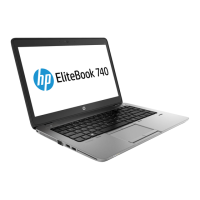3. Remove the memory module (2) by pulling the module away from the slot at an angle.
IMPORTANT: To prevent damage to the memory module, hold the memory module by the edges only.
Do not touch the components on the memory module.
Reverse this procedure to install a memory module.
Small clips on the system board hold the memory cover in place. When replacing the memory cover, be sure
to align the cover with these clips.
36 Chapter 5 Removal and replacement procedures for authorized service provider parts

