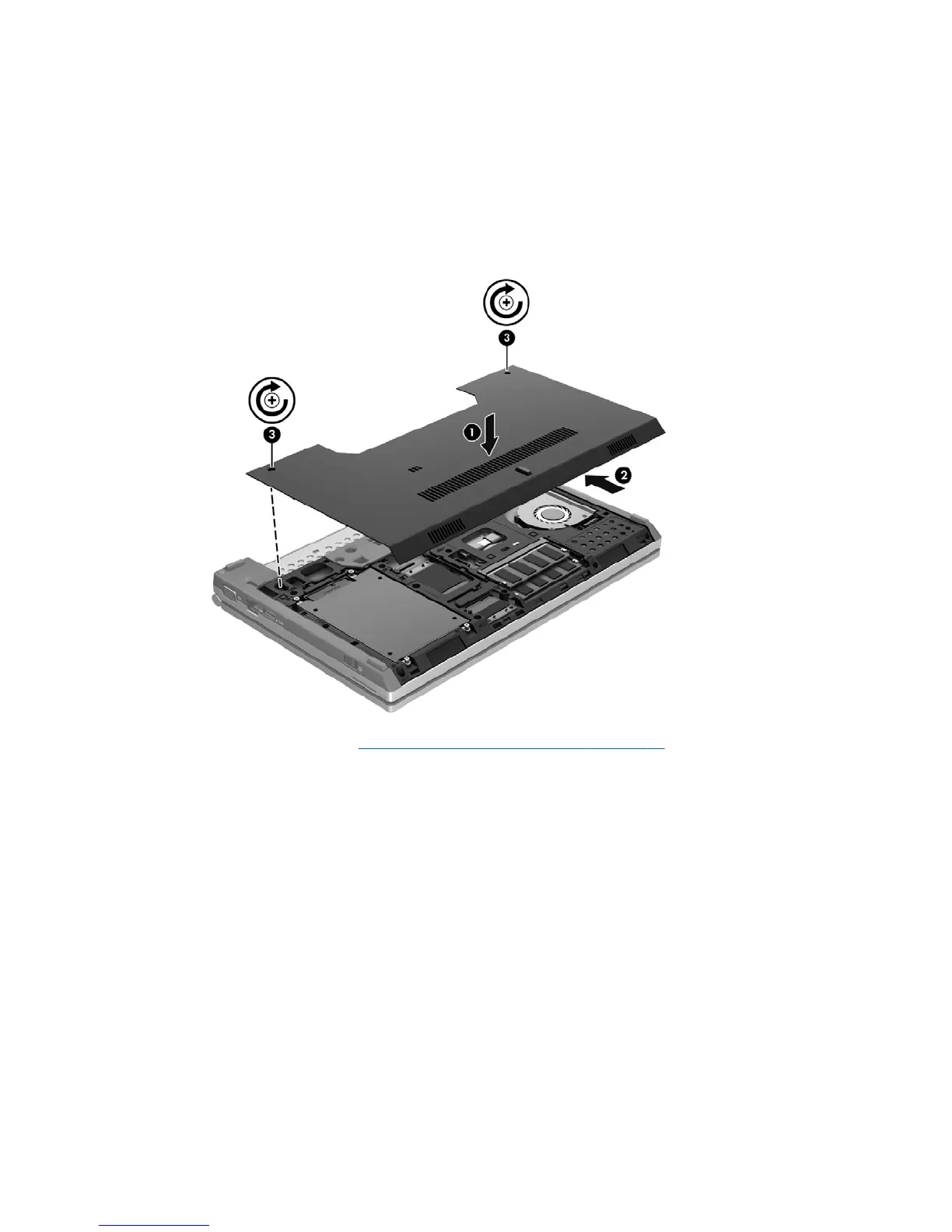To replace the service door:
1. Tilt the service door down (1) to align the front edge of the service door near the front edge of
the computer.
2. Insert the alignment tabs on the front edge of the service door into the notches on the computer.
3. Slide the service door toward the battery bay (2) until the service door snaps into place.
4. Tighten the screws (3) to secure the service door.
5. Insert the battery (see Inserting or removing the battery on page 26).
Removing or replacing the service door 29
