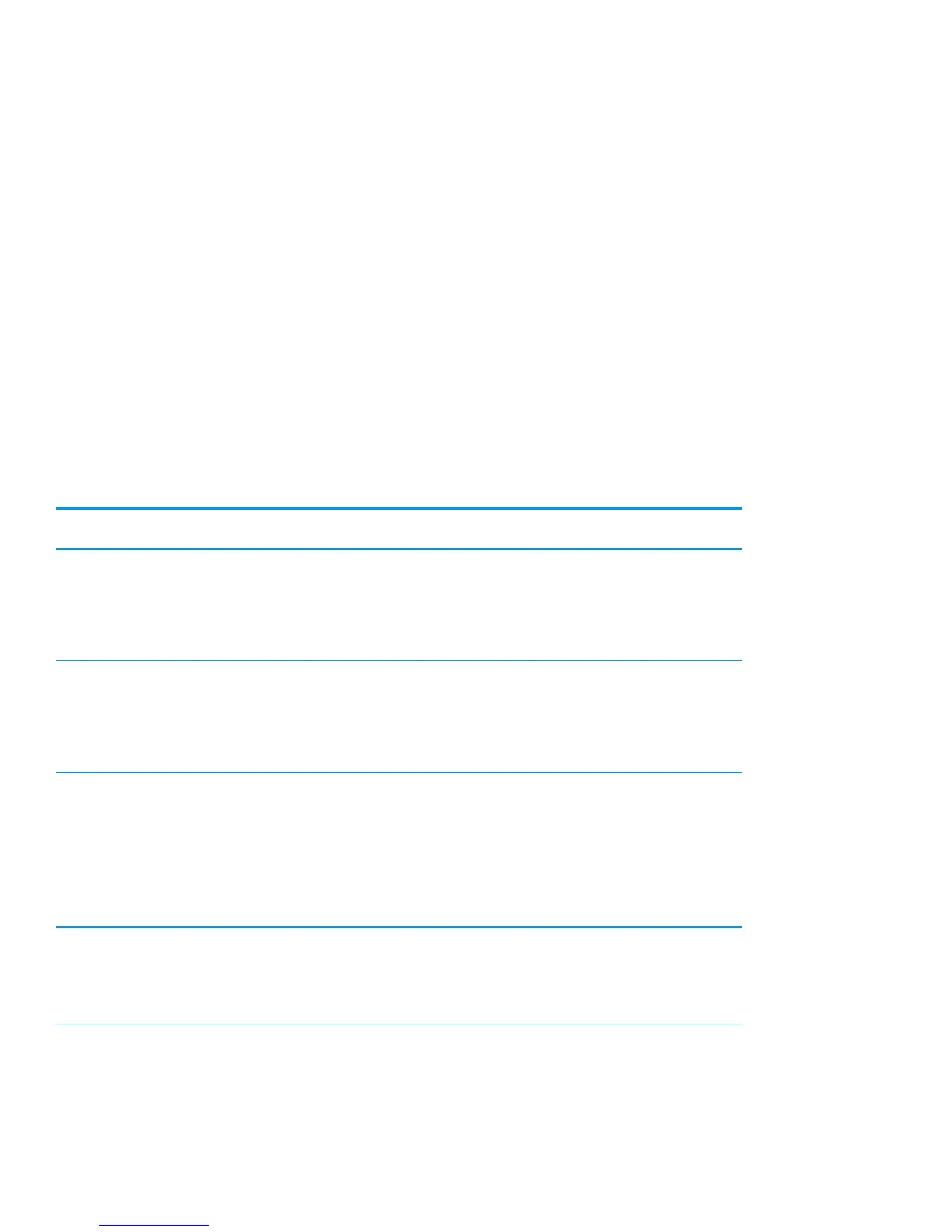2
Introduction
HP provides several methods that customers can use to replace the HP logo with their own logo on the splash screen
that appears during system POST.
• The HP EREPLOGO.EFI utility, available for commercial notebooks running BIOS 2012 generations
• The HP EREPLOGO.EXE utility, available for commercial notebooks running BIOS 08, BIOS 09, or BIOS 2011
generations
• The HP_Tools partition
This document briefly describes all three methods and how to use them. It also explains the priority order of the logo
images if you have a custom logo in the HP_Tools partition and you’ve also altered the logo in the BIOS. This document is
written for the IT manager or implementer responsible for changing the logo.
Determining the BIOS generation
Table 1 gives the BIOS generations available as of this writing for HP commercial notebook systems. The tool and image
type you can use depends on the BIOS generation on your system.
Table 1: The BIOS generation, tool, and image type supported for HP commercial notebook systems as of June 2012
BIOS
generation
Models Tool
Image type
supported
BIOS 2012 HP EliteBook 9470m, HP ProBook 4545s, HP ProBook 4445s,
HP ProBook 4446s, HP ProBook 4340s, HP ProBook 4341s,
HP ProBook 4440s, HP ProBook 4441s, HP ProBook 4540s,
HP ProBook 4740s, HP ProBook 6475b, HP EliteBook 8470w,
HP EliteBook 8470p, HP ProBook 6470b, HP EliteBook 8570p,
HP ProBook 6570b, HP EliteBook 2170p, HP EliteBook 8570w,
HP EliteBook 8770w, HP EliteBook 2570p
EREPLOGO.EFI .jpg
BIOS 2011 HP EliteBook 8560w, HP ProBook 4230s, HP ProBook 4330s,
HP ProBook 4430s, HP ProBook 4530s, HP ProBook 4730s,
HP EliteBook 8760w, HP EliteBook 2560p, HP ProBook 4435s,
HP ProBook 4436s, HP ProBook 4535s, HP ProBook 6465b,
HP ProBook 6565b, HP EliteBook 8460p, HP EliteBook 8460w,
HP ProBook 6460b, HP EliteBook 8560p, HP ProBook 6560b,
HP ProBook 6360b, HP ProBook 5330m, HP EliteBook 2760p
EREPLOGO.EXE .jpg
BIOS 09 HP Elitebook 8440 p/w, HP Elitebook 8540 p/w,
HP Elitebook 2540p, HP ProBook 6440b, HP ProBook 6540b,
HP ProBook 5320m, HP ProBook 6450b, HP ProBook 6550b,
HP Elitebook 8740w, HP Mini 5103, HP Mini 5102,
HP ProBook 6455b, HP ProBook 6555b, Compaq 325,
Compaq 326, HP 425, HP 625, HP ProBook 5220m,
HP ProBook 4320s, HP ProBook 4420s, HP ProBook 4321s,
HP ProBook 4421s, HP ProBook 4325s, HP ProBook 4326s,
HP ProBook 4425s, HP Elitebook2740p, HP ProBook 4520s,
HP ProBook 4720s, HP ProBook 4525s
EREPLOGO.EXE .jpg
BIOS 08 HP Compaq 6730s, HP Compaq 6731s, HP Compaq 6530s,
HP Compaq 6531s, HP Compaq 6830s, HP Compaq 6735s,
HP Compaq 6535s, HP Compaq 2230s, HP Compaq 6530b,
HP Compaq 6730b, HP Compaq 6735b, HP Compaq 6535b,
HP EliteBook 6930p, HP EliteBook 8530 p/w, HP EliteBook 8730w,
HP EliteBook 2530p, HP EliteBook 2730p
EREPLOGO.EXE .bmp
