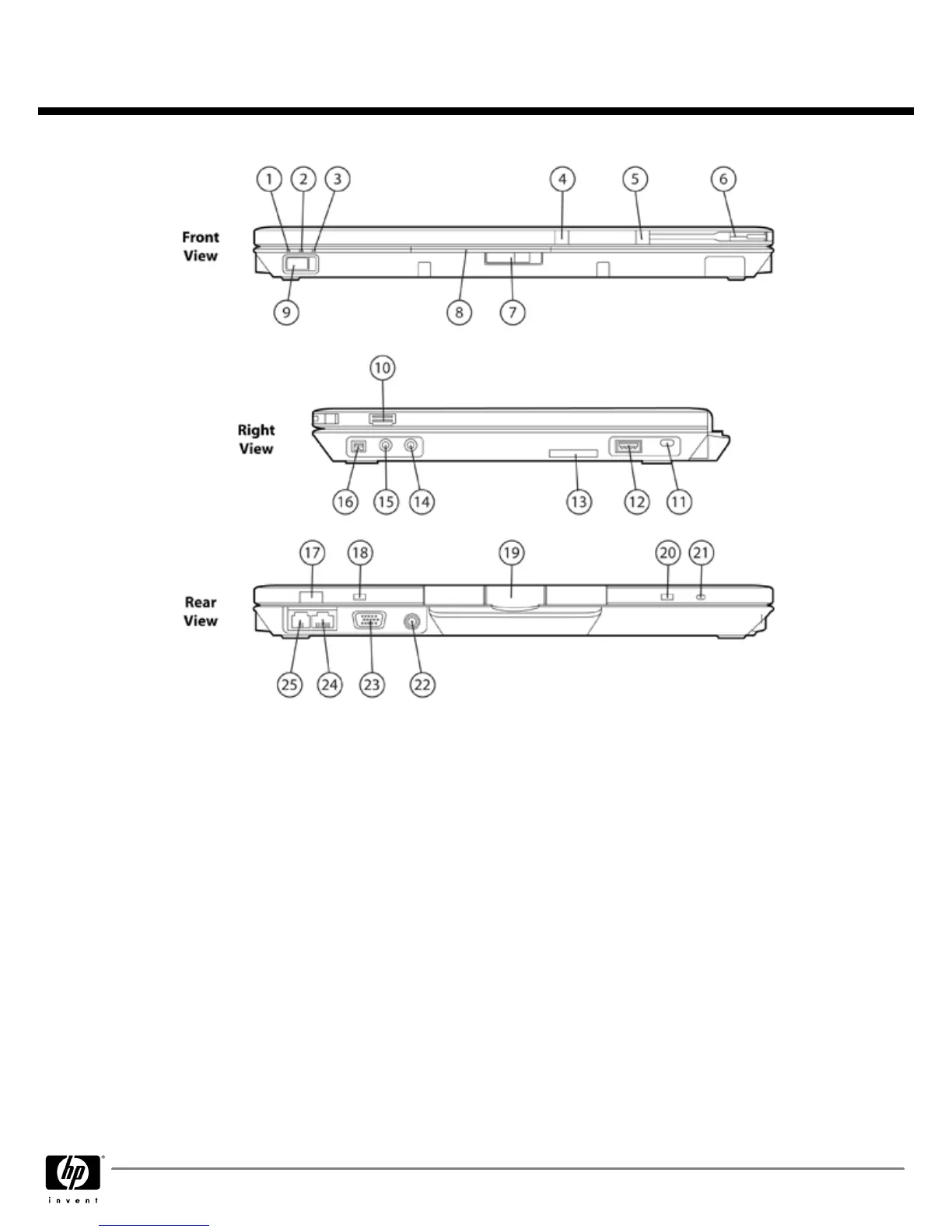1.
Power/standby LED
14.
Stereo microphone in
2.
Battery charging LED
15.
Stereo headphone/line out
3.
Hard drive activity / HP 3D DriveGuard LED
16.
1394a port
4.
HP Night Light button
17.
Jog dial
5.
External WWAN antenna button
18.
Esc button
6.
External WWAN antenna
19.
Convertible Hinge
7.
Display release latch
20.
Rotate button
8.
Business Card slot
21.
Windows security button (ctl-alt-del)
9.
Power on/off
22.
Power connector
10.
HP Fingerprint Sensor
23.
VGA/external monitor connector
11.
Kensington Lock slot
24.
RJ-45/Ethernet port
12.
USB 2.0 port
25.
RJ-11/modem port
13.
Secure Digital (SD) slot
QuickSpecs
HP EliteBook 2730p Notebook PC
HP EliteBook 2730p Notebook PCHP EliteBook 2730p Notebook PC
HP EliteBook 2730p Notebook PC
Overview
DA - 13097 North America — Version 9 — June 30, 2009
Page 2
