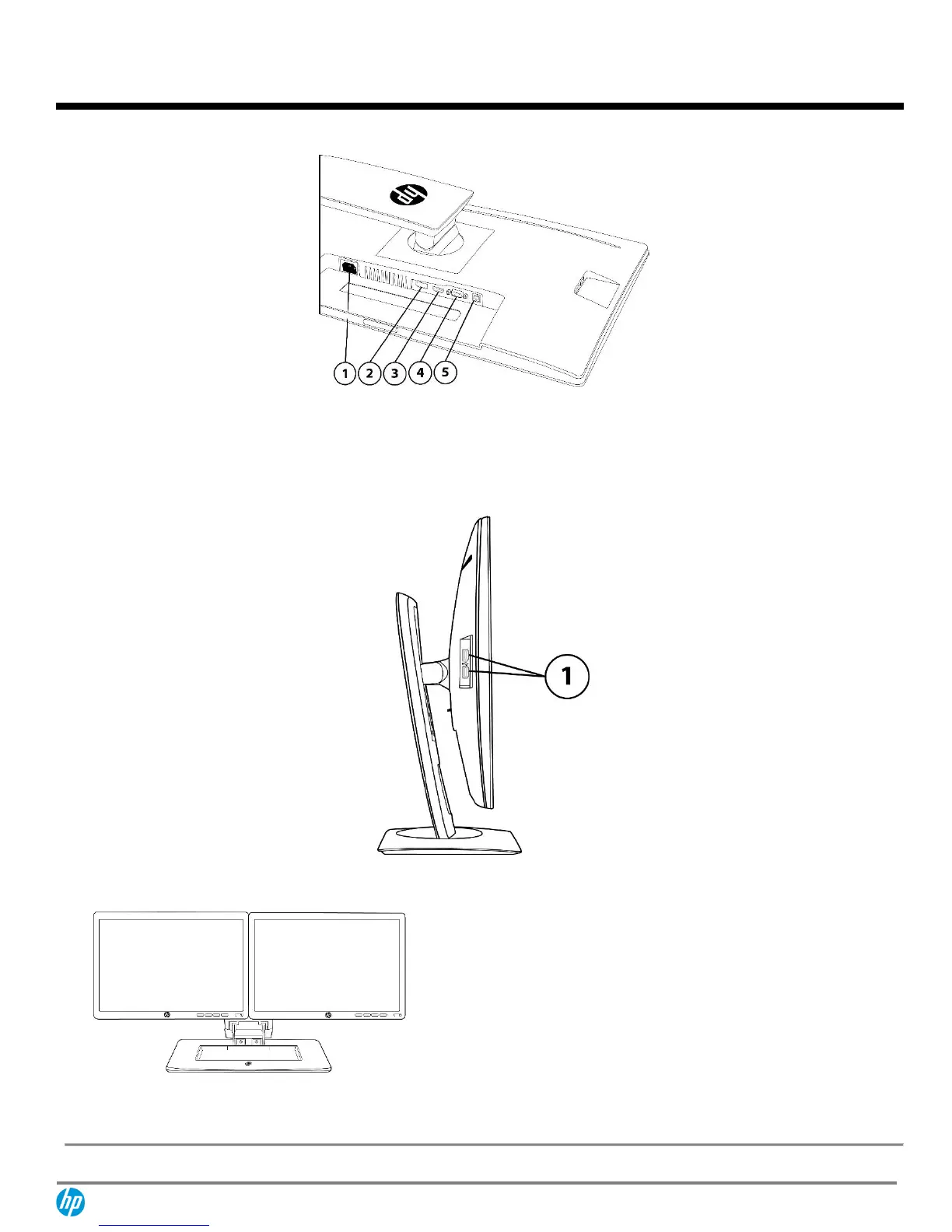HP EliteDisplay E222 21.5-inch Monitor
c04820063 — DA15428 — Worldwide — Version 1 — September 29, 2015
Your ideal office configuration begins with two HP
EliteDisplay E222 monitors combined with an HP
Adjustable Dual Display Stand (AW664AA) for a small
footprint, high productivity work solution.*
HP EliteDisplay E222 and HP Adjustable Dual Display Stand dual monitor
configuration shown. (Note: monitors and stands sold separately)
*NOTE: Multi-monitor support is dependent on your system. Check your user
guide or technical specifications for compatibility. Optional accessories may be
required.