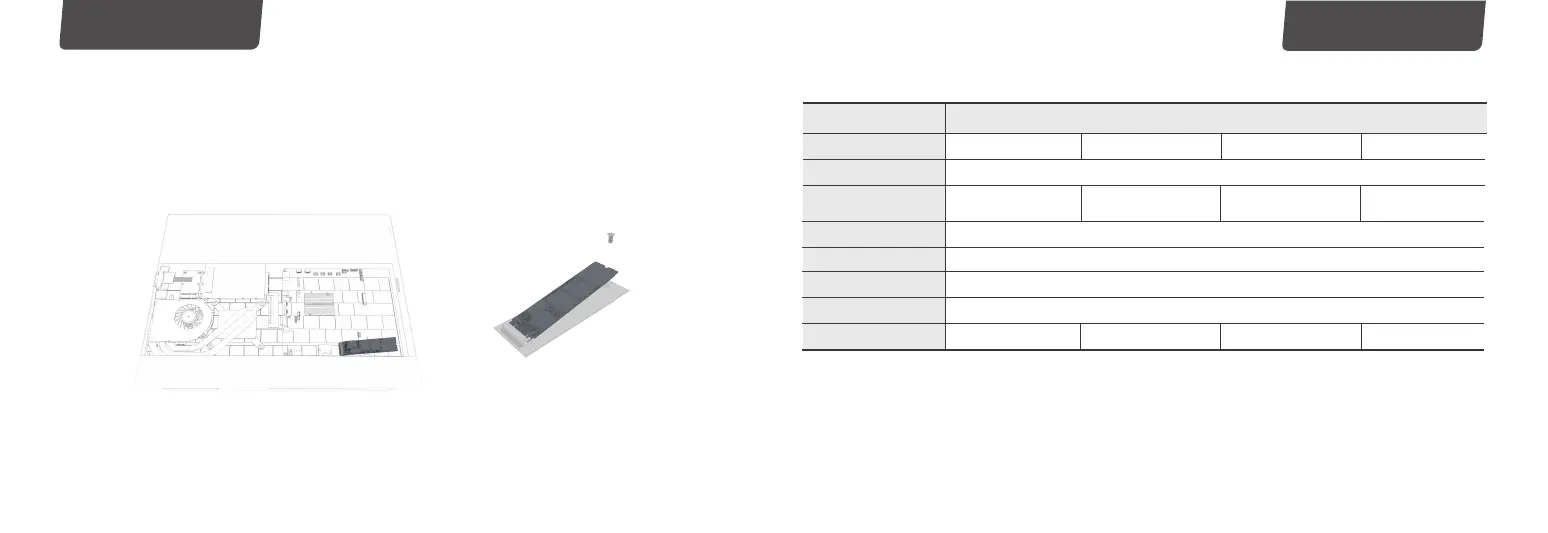10 11
Schnellstartanleitung | Deutsch
Schnellstartanleitung | Deutsch
·Schnellstartanleitung
· Installationsanweisungen für das M.2 Festkörperlaufwerk (SSD)
System Anforderungen
· Spezifikationen
Modell
Kapazität*
Schnittstelle
Max. Übertragungsrate**
Größe
Gewicht
Garantiezeit
Features
**Bitte beachten Sie, dass alle Testdaten, wie sie oben erwähnt werden, wurden von HP bereitgestellt. Dies kann abhängig von der verwendeten
Hardwarekonguration und dem verwendeten Betriebssystem variieren.
*Für Flash-Medium-Geräte, 1 Megabyte = 1 Millionen Bytes; 1 Gigabyte = 1 Milliarde Bytes. Die tatsächlich nutzbare Kapazität kann von den Angaben
abweichen. Ein Teil der angegebenen Speicherkapazität wird zur Formatierung und für andere Funktionen verwendet und steht daher nicht zur
Datenspeicherung zur Verfügung.
Informationen zur Position, an der Sie Ihr Festkörperlaufwerk (SSD) installieren sollen, nden Sie in der Bedienungsanleitung Ihres Systems oder Gerätes.
EX920 M.2
TRIM and ECC Supported; S.M.A.R.T. Supported; NCQ Management; Data Integrity and Security
Windows® 7 / Windows® 8.1 / Windows® 10
PCIe Gen 3 x4, NVMe 1.3
80 x 22 x 3.5mm (L x W x H)
≤5.4g
256GB 1TB
2TB
5 Years or 160 TBW 5Years or 320 TBW 5 Years or 650 TBW 5 Years or 1300 TBW
3200MB/s (read);
1200MB/s (write)
3200MB/s (read);
1600MB/s (write)
3200MB/s (read);
1800MB/s (write)
3200MB/s (read);
1600MB/s (write)
512GB