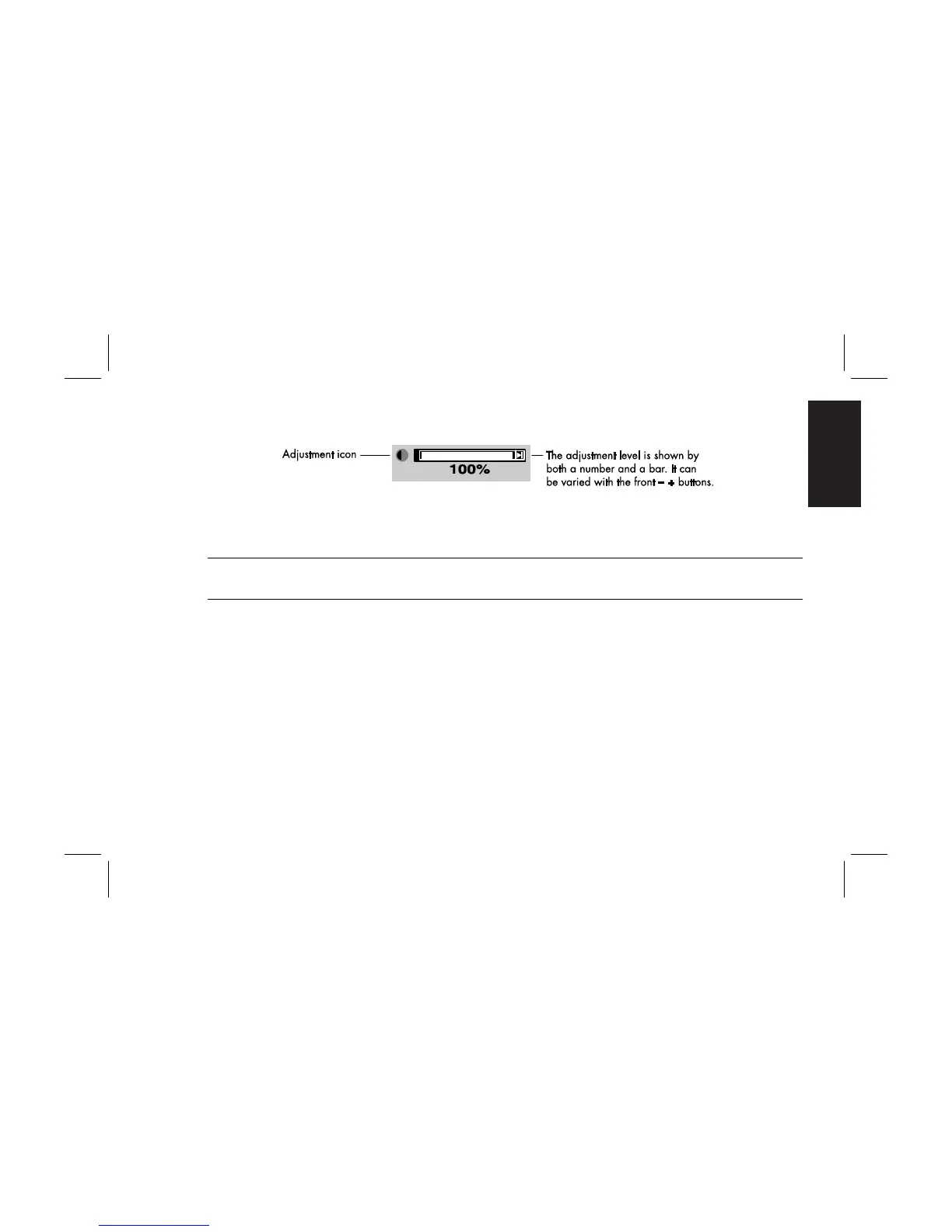English
User’s Guide
5
Filename: sa517093.doc Title: User's Guide
Template: Print_2004.dot Author: WASSER Studios Last Saved By: billm
Revision #: 36 Page: 5 of 20 Printed: 12/01/04 12:35 PM
2 Adjustment screen (example: contrast adjustment)
• When the menu button is pressed, the adjustment level is stored, the adjustment screen is ended, and the
menu screen returns.
• When the select button is pressed, the brightness adjustment screen appears.
NOTE: The amount of adjustment depends upon how long you depress the adjustment button. You may have to
tap the button to obtain the desired results.