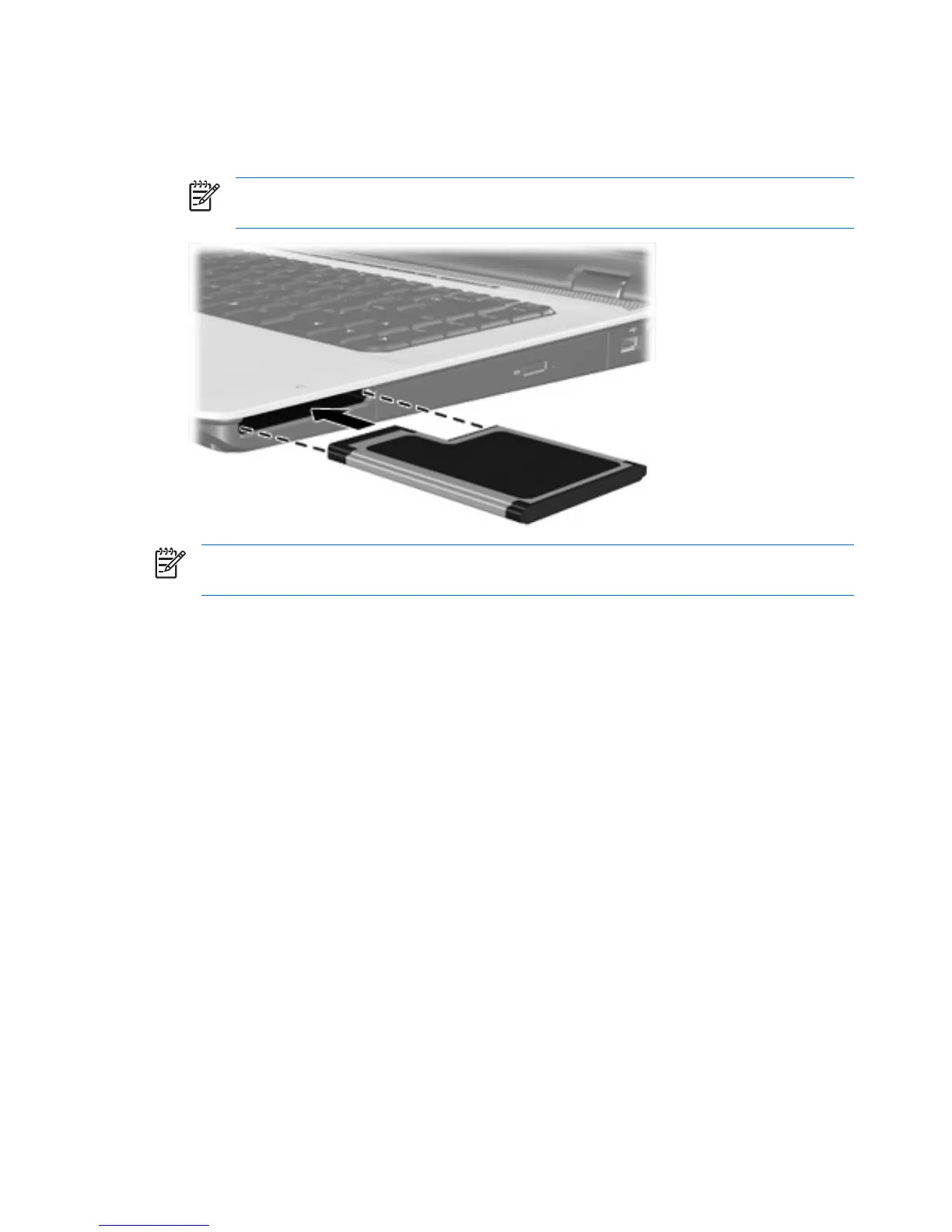2. Insert the card into the ExpressCard slot, and then push in on the card until it is firmly seated.
When you insert an ExpressCard, you will hear a sound when the device has been detected, and
a menu of available options may be displayed.
NOTE The first time you insert an ExpressCard, the “Installing device driver software”
message is displayed in the notification area, at the far right of the taskbar.
NOTE An inserted ExpressCard uses power even when idle. To conserve power, stop or
remove an ExpressCard when it is not in use.
6 Chapter 2 ExpressCards ENWW