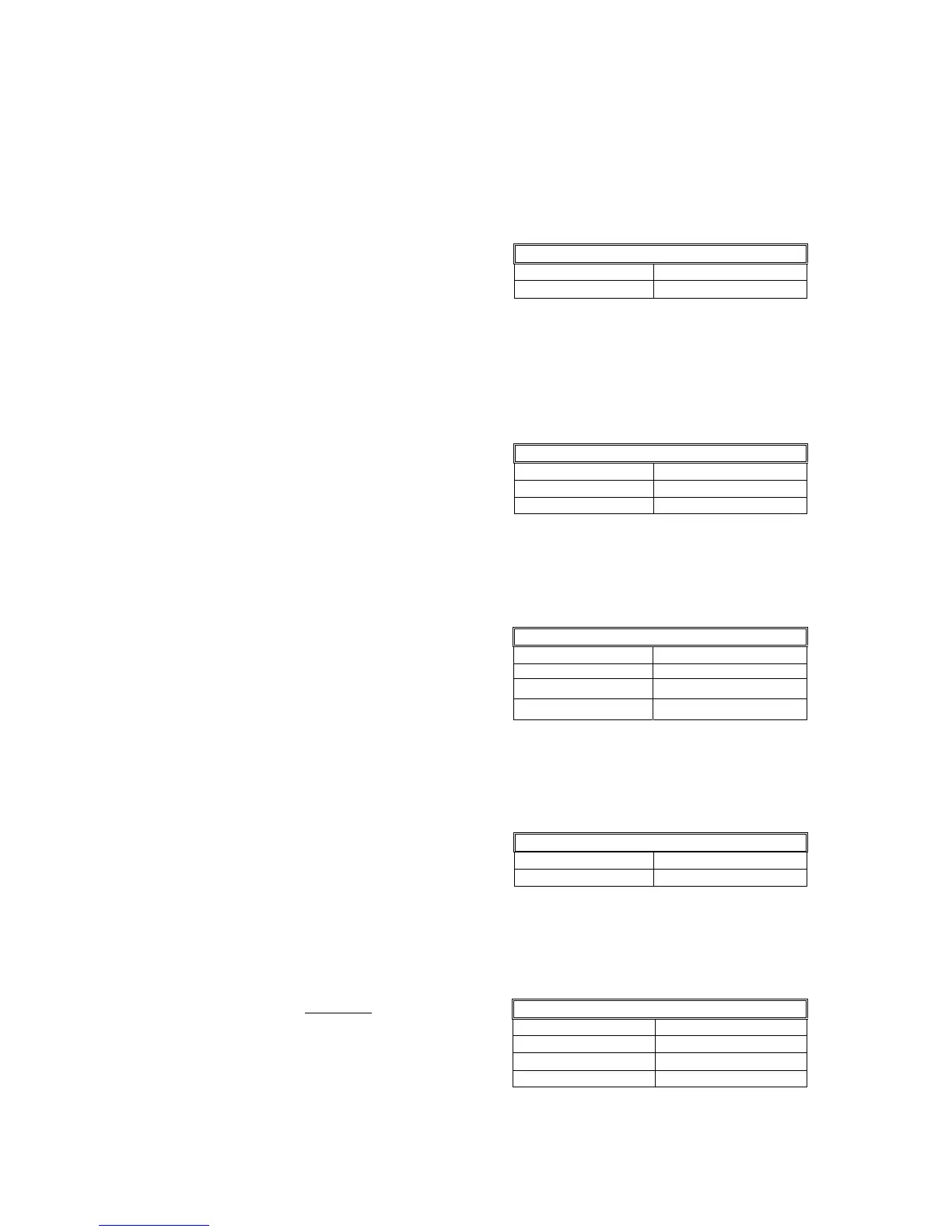GETTINGSTARTED
ColinCSmith2010
2
Thereareafewthingsyouneedtodobeforewecanstartwiththecalculations.
FUNCTIONSET‐UP
TheHP10BIIisalreadysetupasafinancialcalculatorsoitisnotnecessarytosetaparticularmode.
SETTINGPAYMENTSPERPERIOD
Inthesenotes,weusethesame
logicusedwith
manualcalculationsandsetourpaymentstoone
paymentperperiod.
HP10BIIfinancialcalculator
KEYS DISPLAY
1 P/YR
1.00
Thisistheorangesecondfunctionkeysituatedjust
belowasimilarpurplekey.
DECIMALPLACES
Tosetyourcalculatortotheconventionaltwo
decimalplacesorfourdecimalplaces.
HP10BIIfinancialcalculator
KEYS DISPLAY
DISP2 0.00
DISP4 0.0000
DECIMALINDICATOR
TheHP10BIIcanshowthedecimalindicatorasa
commaorapoint.
HP10BIIfinancialcalculator
KEYS DISPLAY
*MustnotdisplayBEGIN
./,
0,00
./,
0.00
CLEARINGPREVIOUSWORK
Everytransactioninthisdocumentwillcommence
withthefollowingkeystrokes.CAllisthefunctionto
clearalltheinternalregistersofthecalculator.
HP10BIIfinancialcalculator
KEYS DISPLAY
CALL 0.00
SETTINGFORPAYMENTSATBEGINNINGOFTHEPERIOD
Ifyouareworkingwithanannuitydue
youmustset
yourcalculatortopeformcaluationsfromthe
beginningoftheperiod.Ifyouaredoinglump‐sum
calculationsorordinaryannuitieschecktoseethat
yourcalculatoriscorrectlysetanddoesnotdispay
“BEGIN”
HP10BIIfinancialcalculator
KEYS DISPLAY
Ifitdoesdisplay BEGIN0.00
BEG/END
Removesthis 0.00
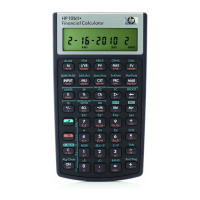