Keystrokes Display Description
Clear all memory.
1. (OS) (C ALL) 0.00 Clears Time-Value-of-Money
worksheet.
2. (1) (OS) (P/YR) (C) 0.00 Sets the frequency of
compounding to once per
year and clears the register.
3. (OS) (BGN/END) 0.00 In addition to the 0.00 on the
LED display, the word BEGIN
should now appear indicating
beginning of the period
payments.
4. (6000) (PMT) 6,000.00 Enter $6,000 as the annuity
payment.
5. (5) (N) 5.00 Enter the number of periods
of 5 years.
6. (15) (I/Y) 15.00 Enter the annual interest rate
of 15%.
7. (PV) -23,129.87 Computes the present value
of a $6,000 beginning-of-the-
period annuity earning 15
percent annual interest for 5
years.
H. Calculating the future value of an annuity:
Example: You have recently won a lottery for $10,000. Your winnings will come in five annual
payments of $2,000 each, starting one year from now. If the annual compound rate is 11.4%, how
much is the lottery worth at the end of five years?
Keystrokes Display Description
Clear all memory.
1. (OS) (C ALL) 0.00 Clears Time-Value-of-Money
worksheet.
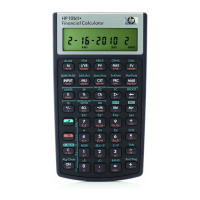
