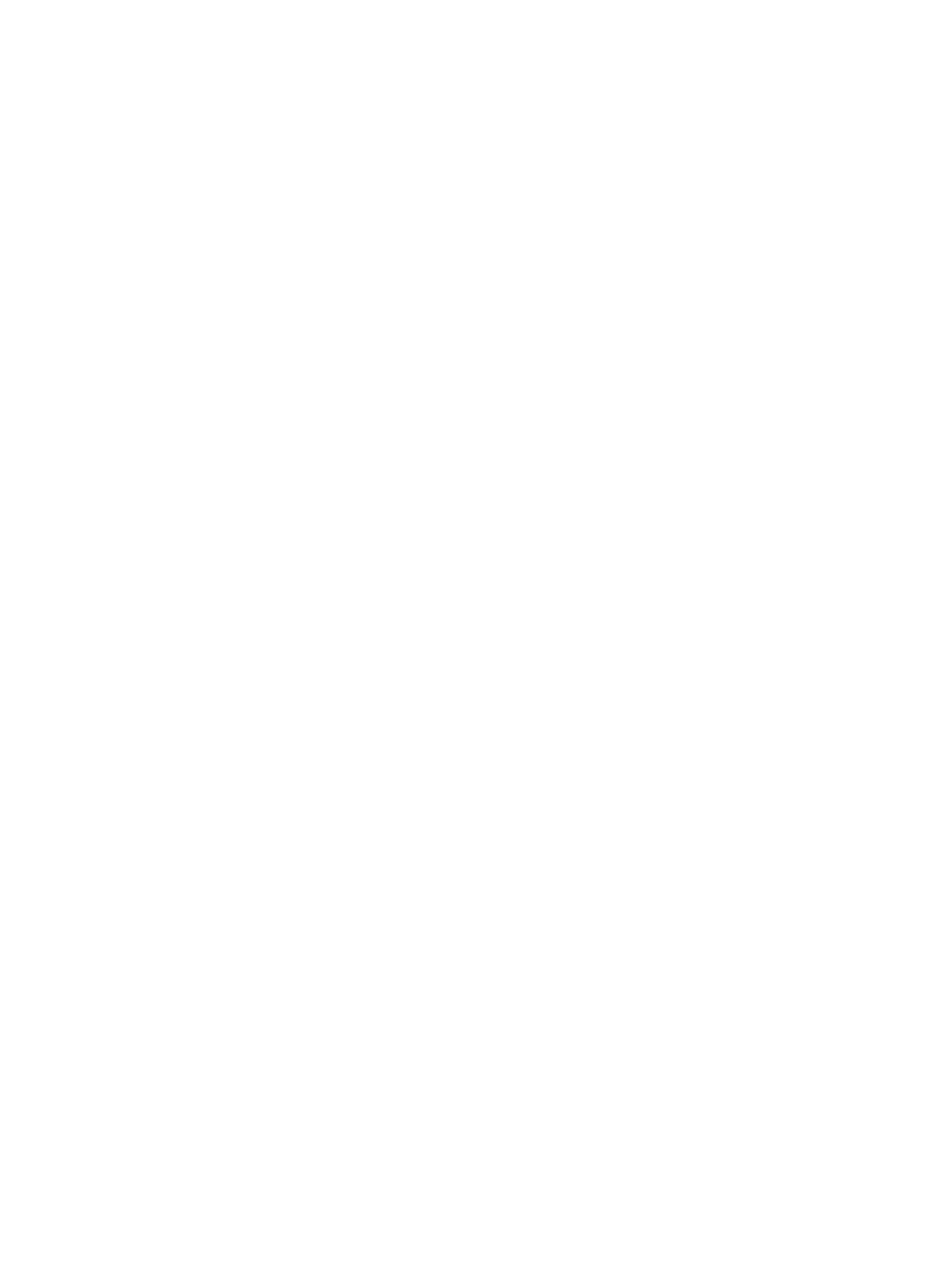E-mail pictures ................................................................................................................... 96
Associate a contact with a picture ..................................................................................... 97
Assign a picture to the Home screen background ............................................................. 97
HP Snapfish Upload .......................................................................................................... 97
HP Enhance Document ..................................................................................................... 97
Switch to the camera ......................................................................................................... 98
Video support ..................................................................................................................... 98
Remote Desktop Mobile ..................................................................................................................... 98
SIM Manager ...................................................................................................................................... 99
Manage certificates ............................................................................................................................ 99
Task Manager .................................................................................................................................. 100
Voice Commander ............................................................................................................................ 100
Windows Live™ ................................................................................................................................ 101
Windows Media® Player .................................................................................................................. 103
Clear the Now Playing List ............................................................................................... 103
Update the Library ........................................................................................................... 104
Use Voice Commander to play media files ...................................................................... 104
Windows Update .............................................................................................................. 104
16 Product specifications
System specifications ....................................................................................................................... 105
Physical specifications ..................................................................................................................... 105
Operating environment ..................................................................................................................... 106
17 Guidelines for care and maintenance
Use your HP iPAQ ............................................................................................................................ 107
Clean your HP iPAQ ......................................................................................................................... 107
Carry or store your HP iPAQ ............................................................................................................ 107
Use accessories ............................................................................................................................... 107
18 Frequently asked questions
Battery .............................................................................................................................................. 108
Connection ....................................................................................................................................... 110
Synchronization ................................................................................................................................ 112
Miscellaneous ................................................................................................................................... 112
19 Optional accessories
20 Safety information
General precautions ......................................................................................................................... 114
Safety precautions for power cords and accessories ....................................................................... 115
Safety precautions for battery packs ................................................................................................ 115
ix
