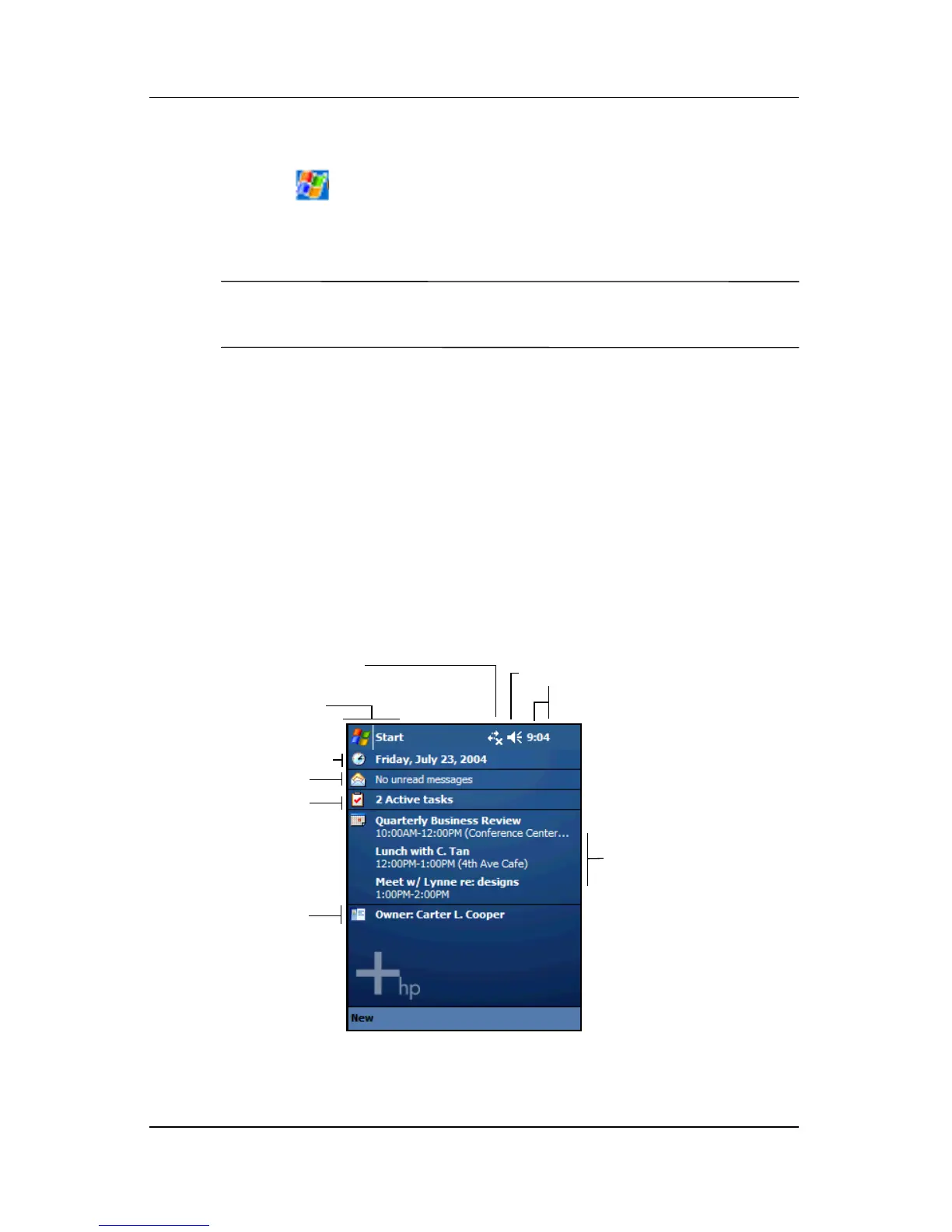Using the Screen
User’s Guide 4–2
To change to the standard Today screen:
1. Tap , or from the Start menu, tap Settings > Today >
Items tab.
2. Check or uncheck iPAQ Entertainment.
Note: If iPAQ Entertainment is checked, no other Today
screen items will be visible.
3. Check other items you want to see on the Today screen.
4. Tap OK.
Using the Today Screen
When you first turn on the device, the Today screen displays
information such as date and time and the day’s schedule.
You can return to the Today screen from any program by tapping
Start > Today.
Tap to change volume or mute sounds.
Tap to view the next appointment.
Tap to set appointment or
view existing appointment.
Tap to read messages.
Tap to view tasks.
Tap to read messages.
Tap to open a program.
Tap to change date and time.
Tap to enter owner info.
Tap & hold to change time format.
Tap for connectivity status.
