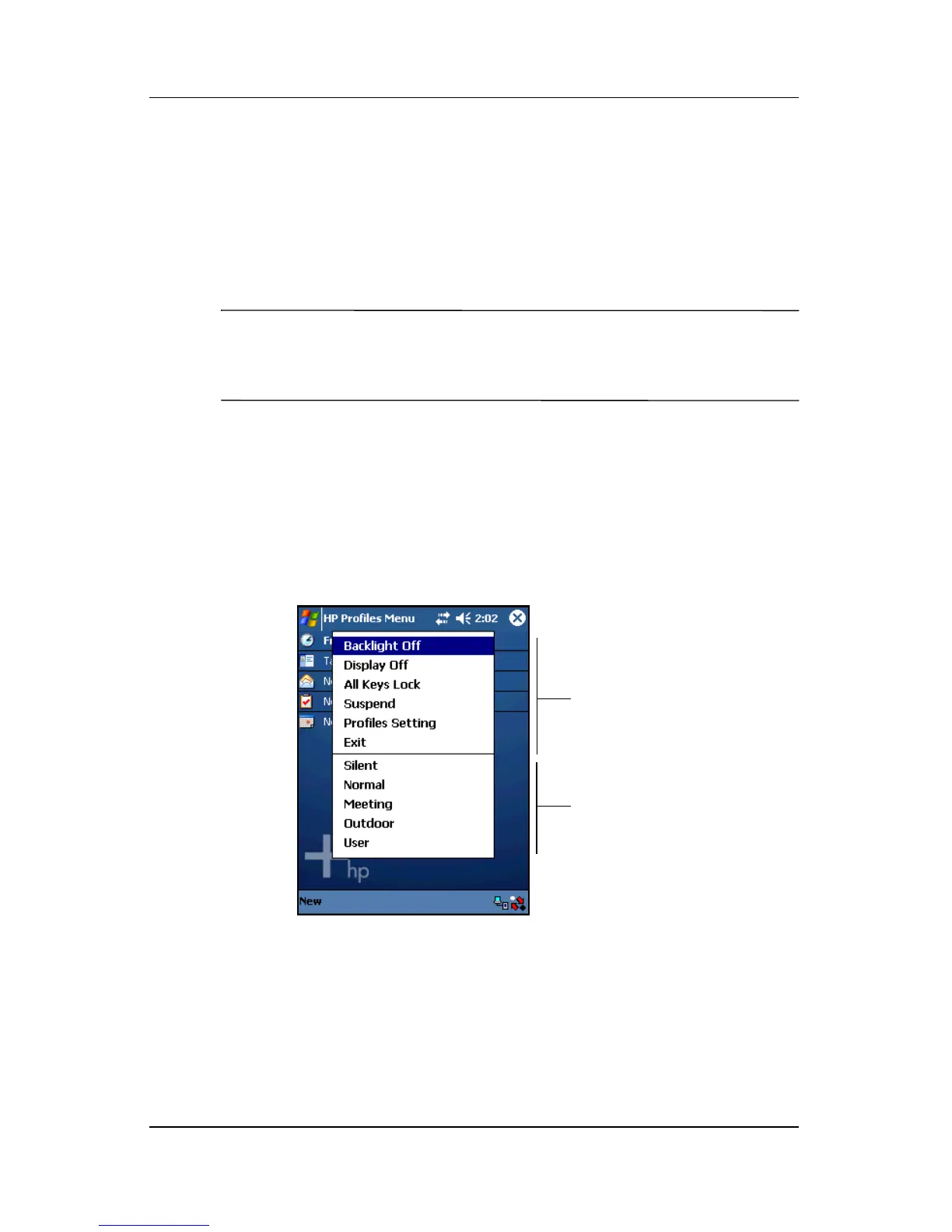User’s Guide 5–7
Using Programs
■ Disable powering on the HP iPAQ from an application
button.
■ Turn off the HP iPAQ.
You can customize the profiles and store the settings in memory.
In this way, you can quickly invoke a setting with one tap.
Note: This screen closes after a period of inactivity. If it closes
before you make your selection, tap and hold for two seconds the
Power button.
To launch HP Profiles:
■ Turn the HP iPAQ on; then press and hold the Power button
for two seconds. The HP Profiles menu screen is displayed.
Or:
■ Go to Start > Settings> System tab > HP Profiles.
❏ To change Backlight settings, tap Backlight Off or On.
❏ To change Display settings, tap Display Off or On.
❏ To lock or unlock the buttons, tap All Keys Lock.
❏ To power off the HP iPAQ, tap Suspend.
Profiles
Settings
