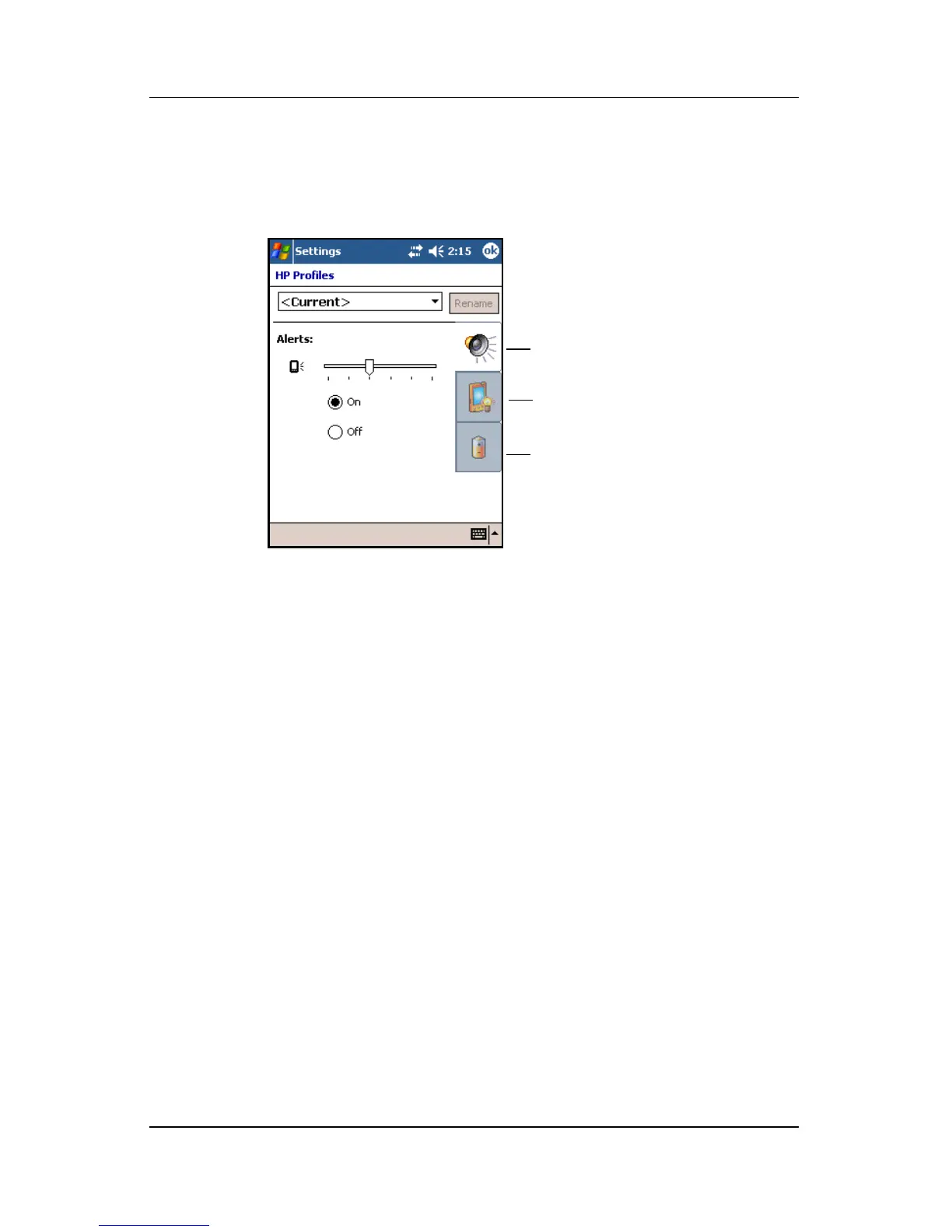User’s Guide 5–9
Using Programs
Tap an icon on the right of the screen to open a new screen where
you can change alerts volume, screen brightness, or how long the
device will stay on before it turns off.
Adjusting the Alert Volume in a Profile
1. From the HP Profiles dropdown list, select the profile you
wish to change and tap the Speaker icon.
2. On the volume screen, tap either Alerts On or Off.
3. Tap and drag the volume slider to the desired level. As you
move the slider, a sample alert is heard.
4. Tap OK.
Adjusting Brightness and Backlight On or Off in a
Profile
The brightness of the display and whether the backlight is on or
off plays a major part in how long your battery lasts. You may
want to reduce brightness or set it to quickly power off when you
are not using the device.
To adjust backlight brightness:
Tap to adjust alarm volume.
Tap to adjust
Tap to adjust power
screen brightness.
conservation settings.
