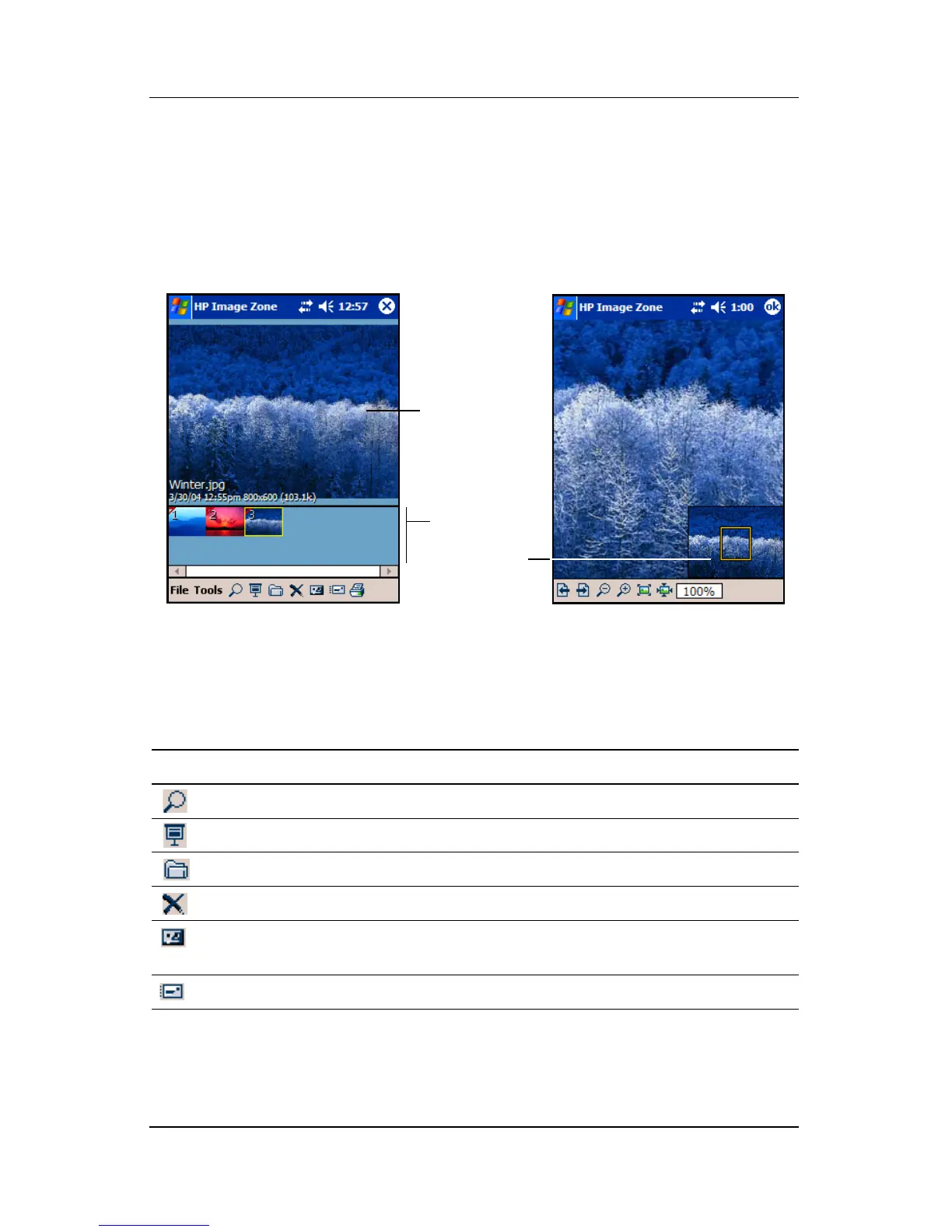Using Programs
User’s Guide 5–12
3. Zoom in or out using the toolbar icons. If the picture is too
large to fit on the screen, you can view sections of the picture
by dragging the stylus on the screen or by using the program
icons.
4. To view another picture, tap OK.
HP Image Zone Icons
The following table describes the HP Image Zone icons.
Preview area
Thumbnails
Section of
image shown
Icon Action
Zoom in and out on an image.
Start a slide show of images.
Navigate through folders.
Delete an image.
Record a wave file to accompany the displayed
image.
Send an image to another computer.
(Continued)
