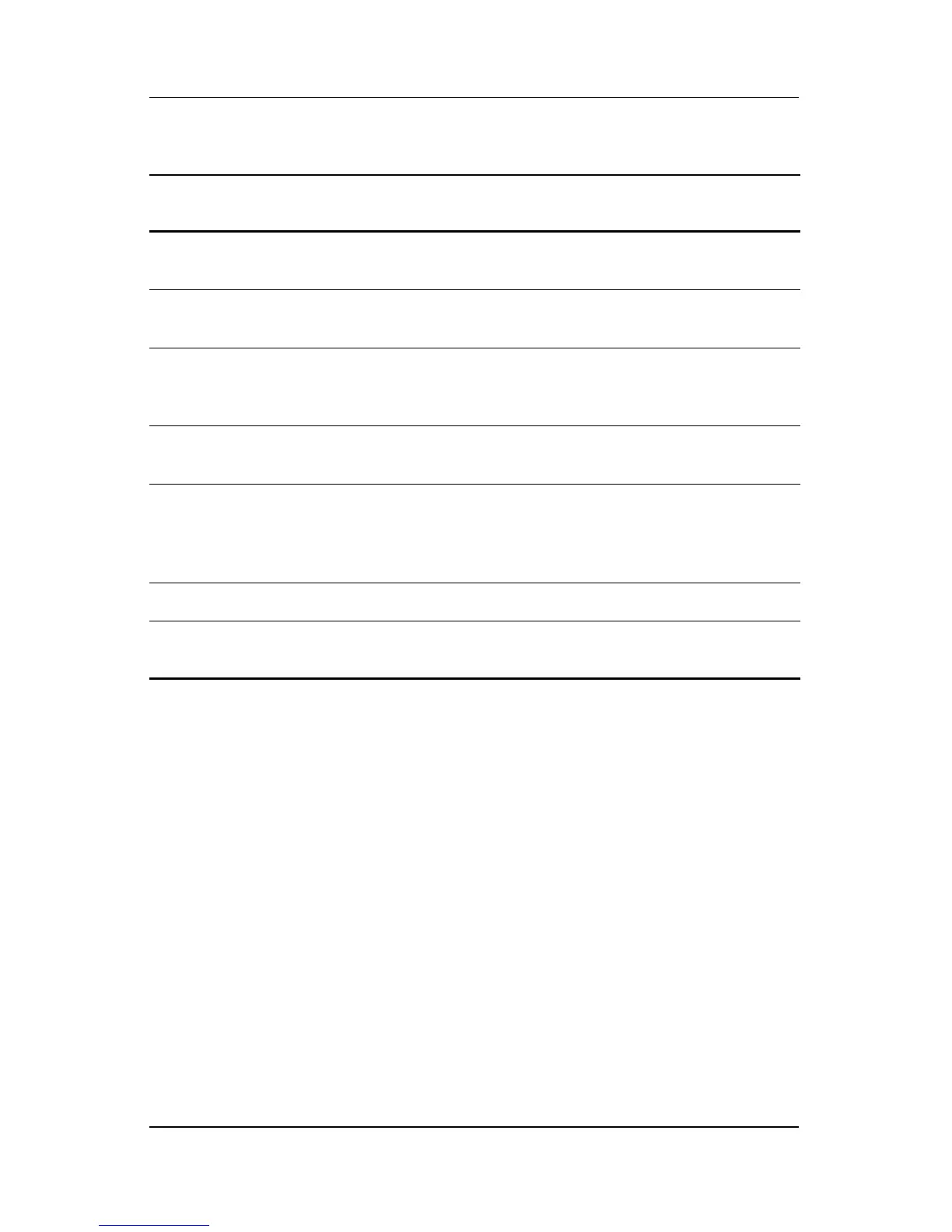User’s Guide 5–19
Using Programs
Notes Create handwritten or typed notes, drawings,
and recordings.
Pocket Excel Create new workbooks or view and edit Excel
spreadsheets created on your computer.
Pocket Internet Explorer Browse the Internet. Download webpages,
programs, and files via ActiveSync or by
connecting to the Internet.
Pocket Word Create new documents or view and edit Word
documents created on your computer.
Settings Obtain quick access to settings for the
backlight, clock, memory, battery power, the
Today screen, password, alarm sounds and
notifications.
Tasks Keep track of your to-do list.
Windows Media Player
9Series
Play digital audio and video files.
(Continued)
Microsoft Windows Mobile
Software Function
