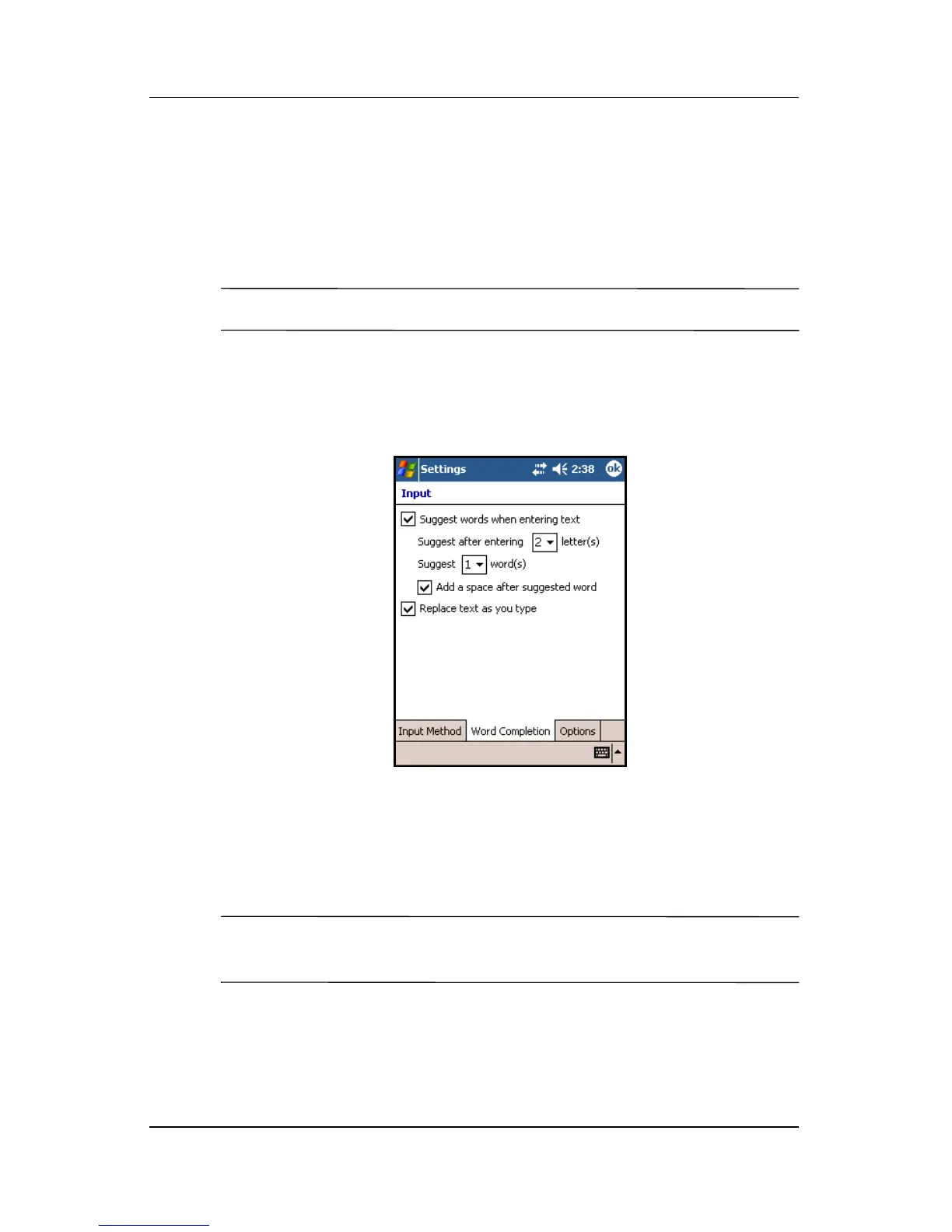User’s Guide 6–2
Entering Information
■ Whether words are suggested.
■ The number of letters you want to enter before a word is
suggested.
■ The number of suggested words per entry.
Note: Word suggestion is not available in Microsoft Transcriber.
To change settings for word suggestions:
1. From the Start menu, tap Settings > Input > Word
Completion tab.
2. Tap the number of letters you want to type before a word is
suggested.
3. Tap the number of words you want suggested.
4. Tap OK.
Note: If you do not want words suggested, remove the
checkmarks.
