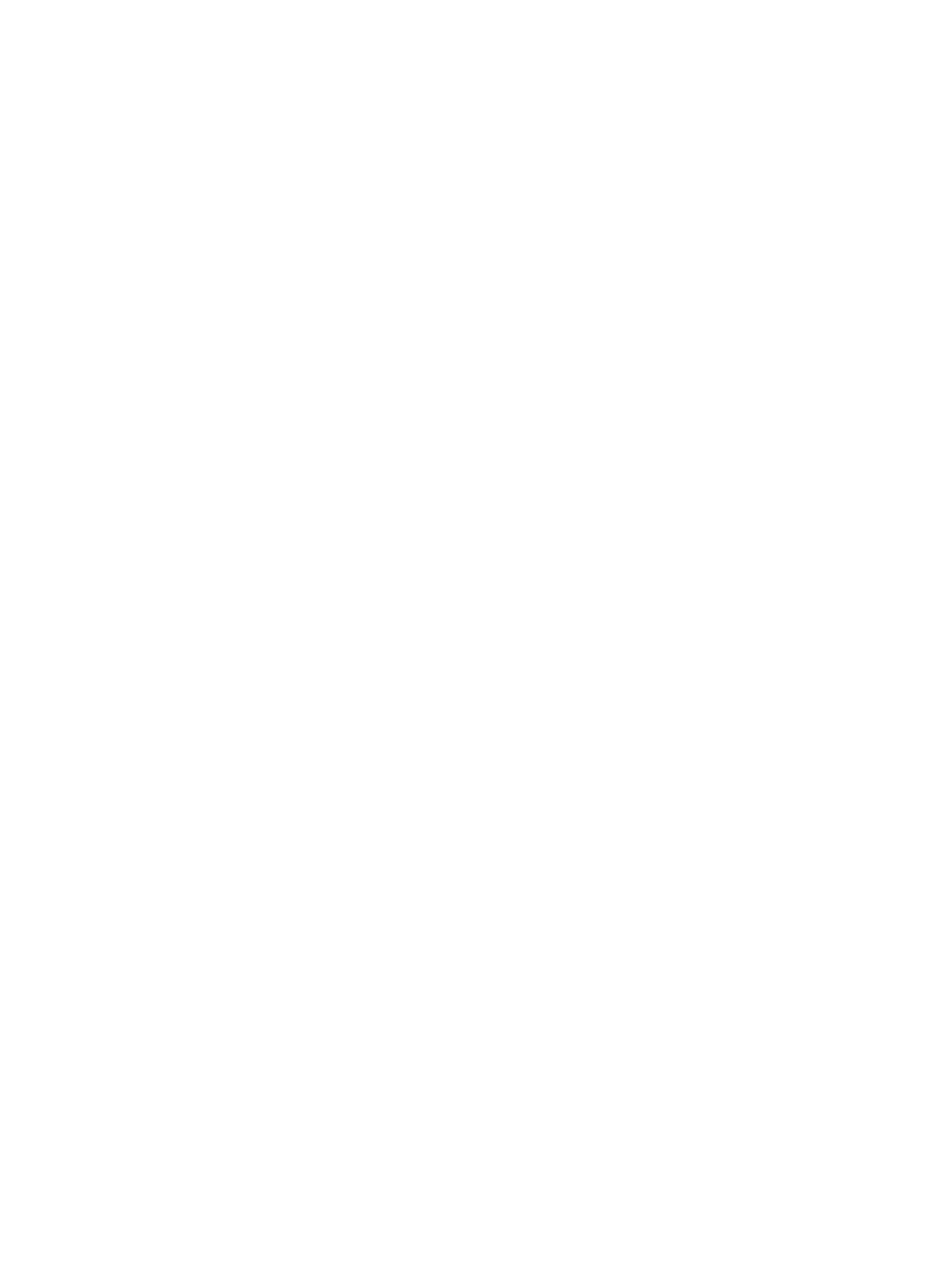View photos ....................................................................................................................... 61
Camera settings ................................................................................................................................. 61
Basic settings ..................................................................................................................... 61
Photo settings .................................................................................................................... 62
Use the video recorder ....................................................................................................................... 65
Record videos .................................................................................................................... 65
Video settings .................................................................................................................... 65
Transfer images ................................................................................................................................. 66
Use GPRS ......................................................................................................................... 66
Use Bluetooth .................................................................................................................... 66
13 Connections
Use Wireless Manager ....................................................................................................................... 67
HSPA/GPRS/EDGE ........................................................................................................................... 67
HSPA ................................................................................................................................. 67
GPRS/EDGE ..................................................................................................................... 68
Differences between GSM and GPRS/EDGE/WCDMA/3G technology ............................ 68
Configure GPRS network settings ..................................................................................... 68
Edit an Internet connection ................................................................................................ 68
Edit WAP information settings ........................................................................................... 69
Troubleshoot automatic detection ...................................................................................... 70
Bluetooth ............................................................................................................................................ 70
Bluetooth terms .................................................................................................................. 70
Open Bluetooth settings .................................................................................................... 71
Connect to a computer using Bluetooth ............................................................................. 71
Create, end, and accept a Bluetooth partnership .............................................................. 72
Edit a Bluetooth partnership .............................................................................................. 73
Bluetooth device profiles .................................................................................................... 73
Set up an incoming or outgoing Bluetooth communications (COM) port ........................... 74
End a Bluetooth connection ............................................................................................... 74
Wi-Fi ................................................................................................................................................... 74
Wi-Fi terms ........................................................................................................................ 75
Open Wi-Fi settings ........................................................................................................... 76
Automatically connect to a Wi-Fi network .......................................................................... 76
Manually connect to a Wi-Fi network ................................................................................. 76
Delete a Wi-Fi network ...................................................................................................... 77
End a Wi-Fi connection ...................................................................................................... 77
Configuring 802.1x authentication settings ........................................................................ 77
Advanced settings .............................................................................................................................. 77
Connect to intranet URLs .................................................................................................. 78
Change an intranet URL .................................................................................................... 78
Set up a WAP gateway ...................................................................................................... 78
Configure advanced proxy settings ................................................................................... 78
vii
