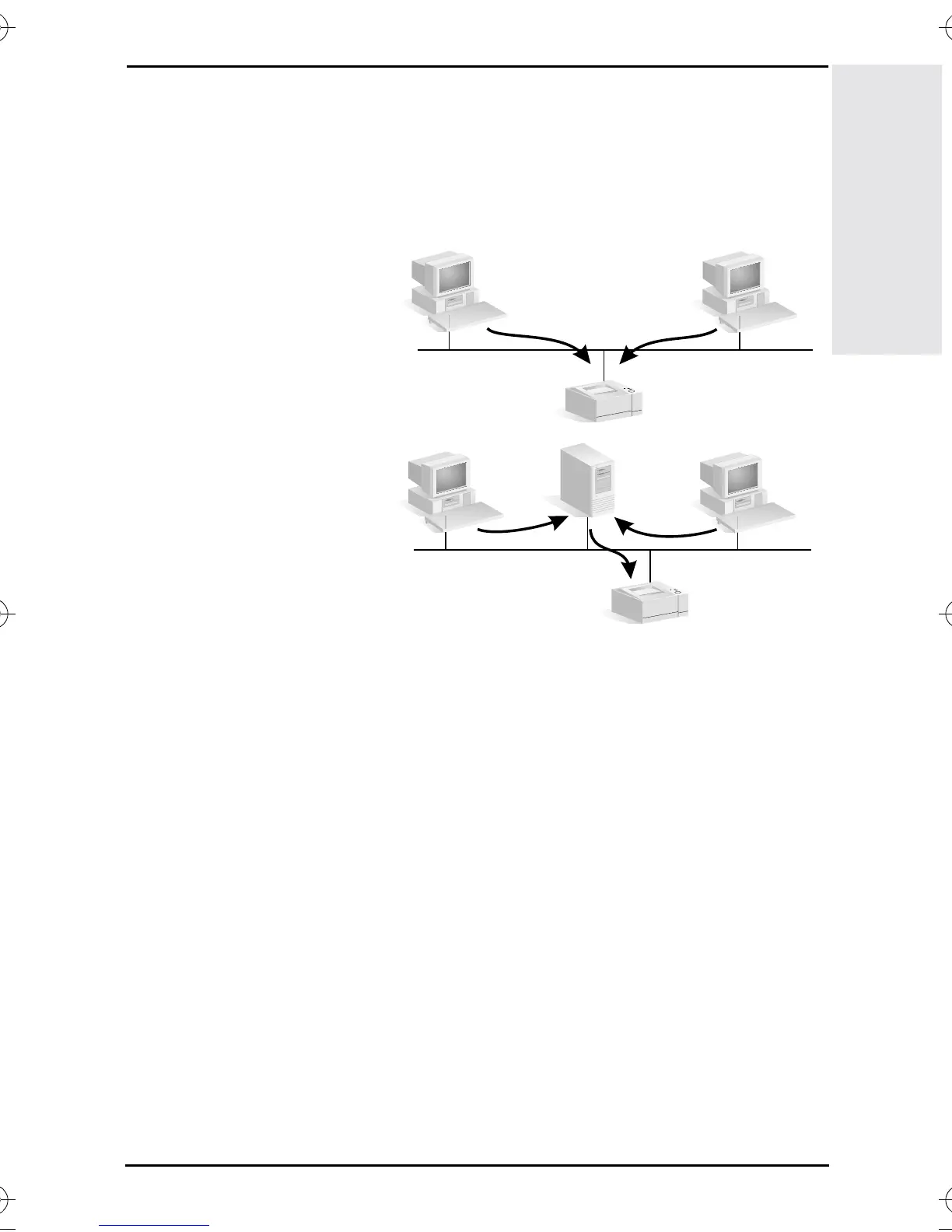Introduction 1-3
Introduction
1
Network Printing Basics
Networks consist of computers connected together to share
information and resources, such as printers. There are two ways
to share printers on a network: Client-Server and Peer-to-Peer.
Figure 1.1 Network Printing Configurations
On a “client-server” network, client computers send print jobs
to dedicated server computers that control the use of each
printer. This printing is typically used in medium to large
networks where dedicated servers are used to manage printing
needs of many users. Client-server networks use network
operating systems (NOS’s) such as Novell NetWare, Microsoft
Windows NT or 2000 Server.
On a “peer-to-peer” network, dedicated servers are not used.
Instead, each computer is configured to send print jobs to the
printer directly. This is more suitable for smaller networks.
On peer-to-peer networks, users configure their Microsoft
Windows 95, NT, or 2000 systems to print directly to the
Peer-to-Peer printing
Client-Server printing
Server
0Book-asF01.book Page 3 Tuesday, August 14, 2001 2:06 PM