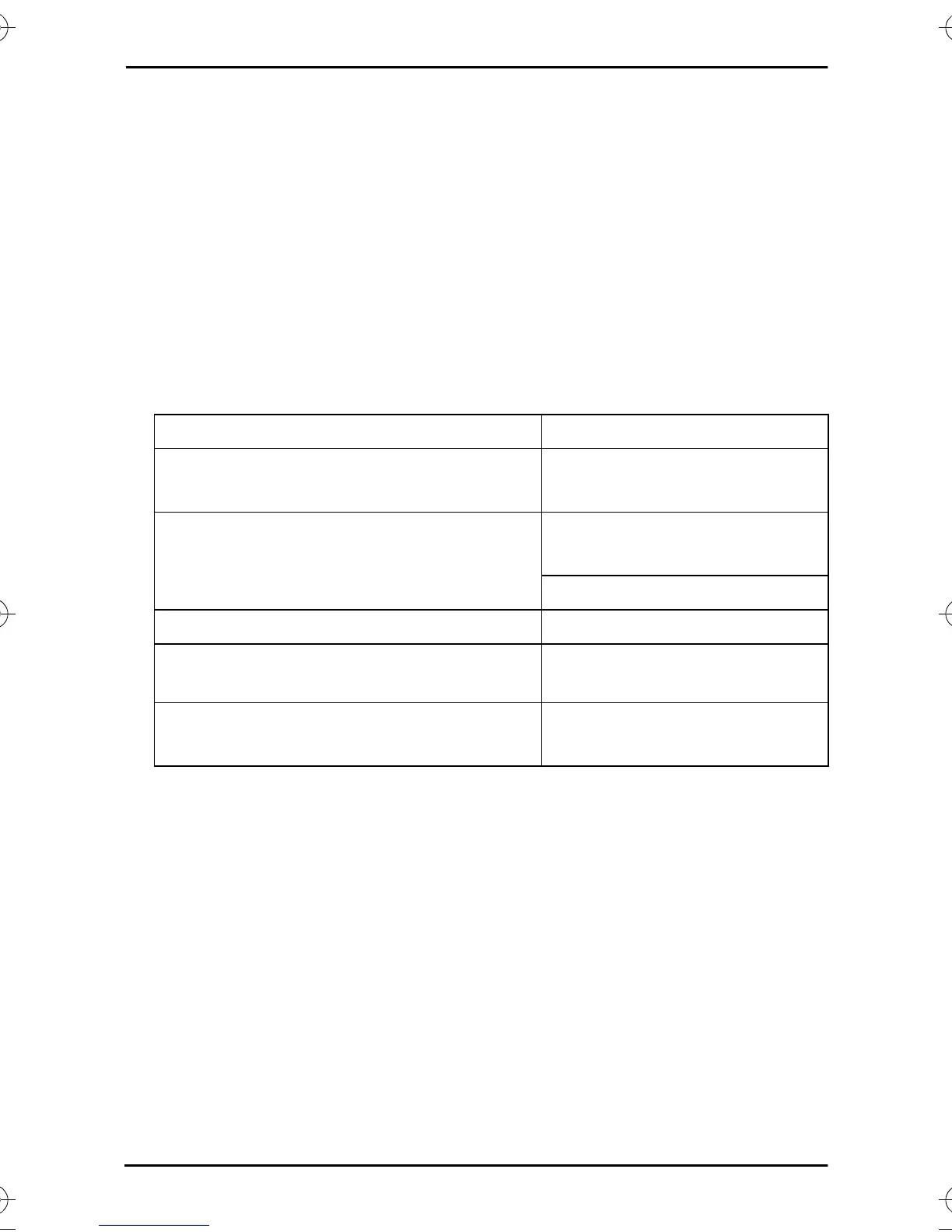2-2 Where Do I Begin?
Which CD-ROM Do I Use?
●
For newer HP printers, including multifunction peripherals (MFPs)
and All-in-One devices, you should use only the CD-ROM
supplied with the printer. This “printer’s CD-ROM” already
includes network installation software. In table 2.1 is a list of recent
HP printers that integrate network installation software on their
CD-ROM. Or see the latest list at:
http://www.hp.com/support/network-printer-CD
●
If your printer is not identified above, or you cannot locate your
printer’s CD-ROM, then use the HP Jetdirect CD-ROM supplied
with the HP Jetdirect 170X Print Server. See chapter 4 for details
on using the CD-ROM.
If you use the HP Jetdirect CD-ROM for MFP or All-in-One devices,
printing may be the only function available over the network.
Table 2.1 For network installation, use the CD-ROM supplied with
these peripherals.
Peripheral Type Models
HP LaserJet printers and MFPs 1200, 1220, 2200
8150 Series or newer
HP Color LaserJet printers and MFPs 4500, 4550 Series or newer
8550 Series or newer
3150/3200 Series or newer
HP Business Inkjet printers 2200/2250 Series or newer
HP DesignJet printers 500/800 Series and 5000
Series or newer
OfficeJet printers and All-in-One
peripherals
OfficeJet G-Series
OfficeJet K-Series
0Book-asF01.book Page 2 Tuesday, August 14, 2001 2:06 PM