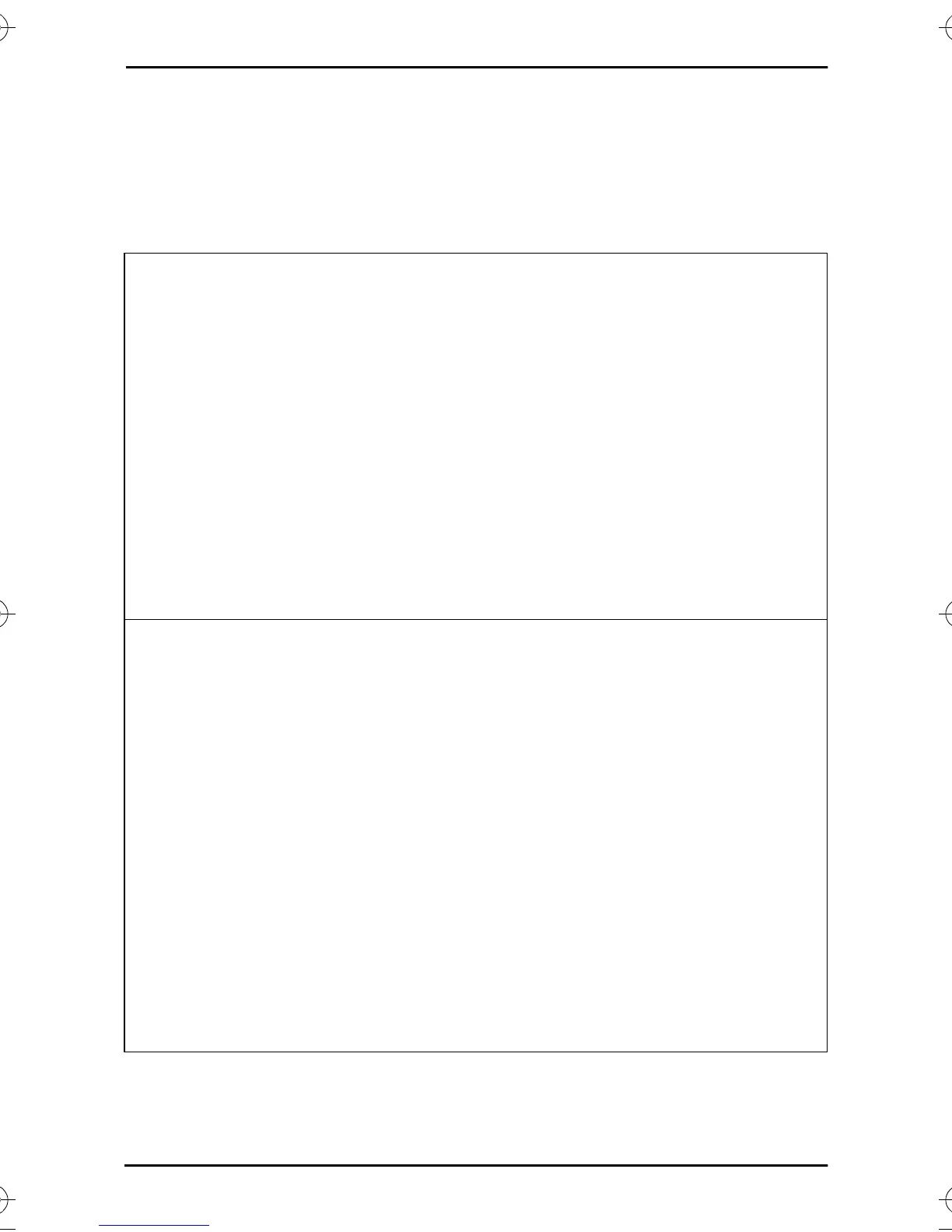2-4 Where Do I Begin?
Other HP Installation Software
For a summary of HP solutions to setup network printing, see table 2.2
below.
Table 2.2 HP Software Solutions (1 of 2)
Install Network Printer Wizard (Windows)
●
Supported Networks (TCP/IP, IPX/SPX):
■
Windows 95, 98, ME
■
Windows NT 4.0, 2000
■
NetWare 3.x, 4.x, 5.x
●
A simple printer installation tool to Install a single network printer on a
peer-to-peer or client-server network
●
On newer HP printers, this wizard is typically integrated with printer system
software
●
Runs from CD-ROM
●
Installable version that runs from system disk may be downloaded from
HP’s Customer Care Online web site.
HP Web JetAdmin (Internet access required)
●
Supported Networks (TCP/IP, IPX/SPX):
■
Windows NT 4.0, 2000
■
NetWare (supports NetWare queue creation and peripheral management
from HP Web JetAdmin hosted on Windows NT 4.0, 2000)
●
Browser-based management
●
HP’s preferred solution for ongoing management and installation of
multiple printers-anywhere on your intranet
●
Remote installation, configuration, and management of HP Jetdirect-
connected print servers, non-HP printers that support the standard MIBs,
and printers with embedded web servers
●
Alerts and consumables management
●
Remote firmware upgrades for HP Jetdirect print servers
●
Asset tracking and utilization analysis
0Book-asF01.book Page 4 Tuesday, August 14, 2001 2:06 PM