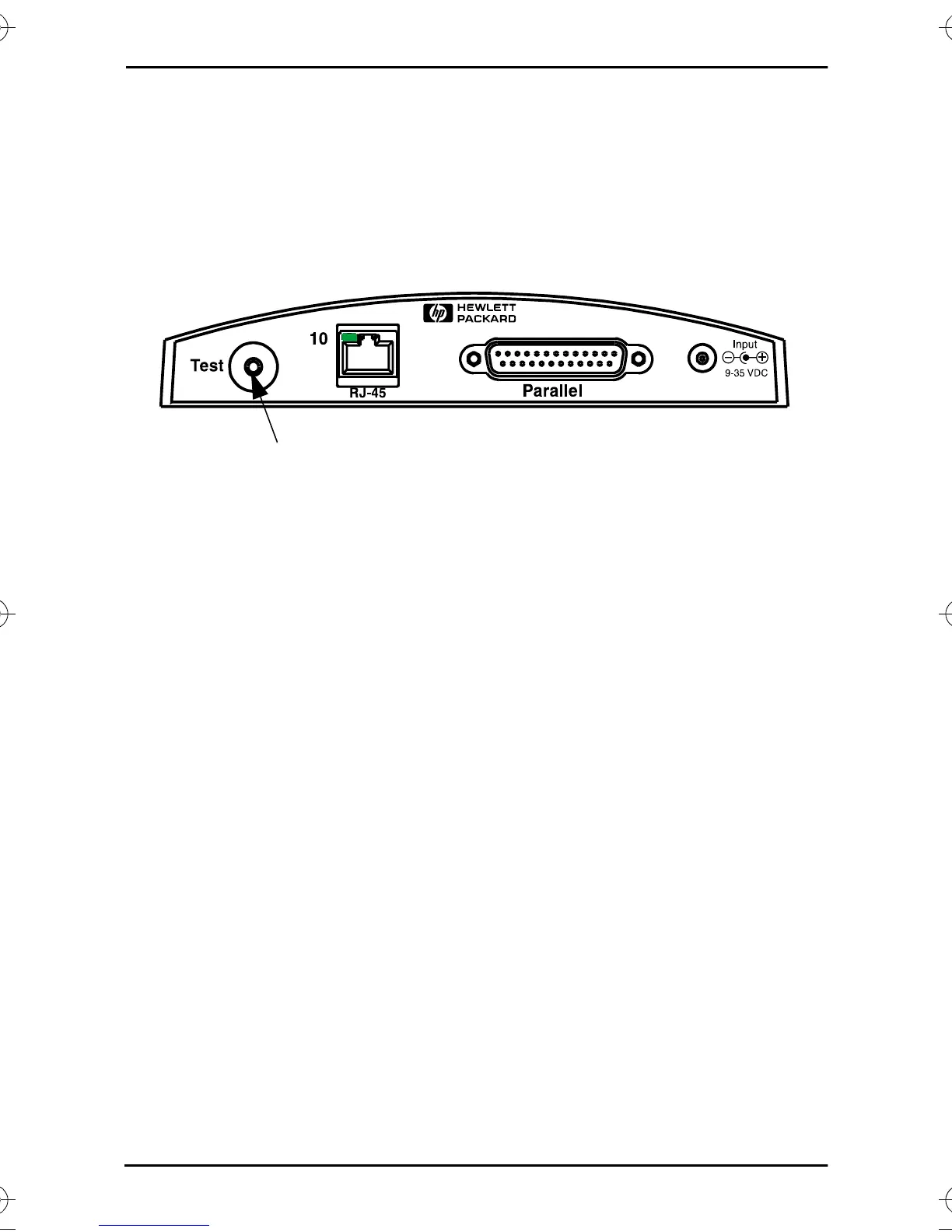3-4 Installing the HP Jetdirect 170X Print Server
Print a 170X Configuration Page
After you have installed the 170X, you are ready to verify the
installation.
1. Press the Test button on the back of the 170X to generate a
configuration page (see Figure 3-2).
Figure 3-2 Test Button on the back of the 170X
2. The configuration page should print. If it does not, see chapter 7 for
troubleshooting information.
Now you are ready to install the HP Jetdirect software (see chapter 4).
Test Button
0Book-asF01.book Page 4 Tuesday, August 14, 2001 2:06 PM