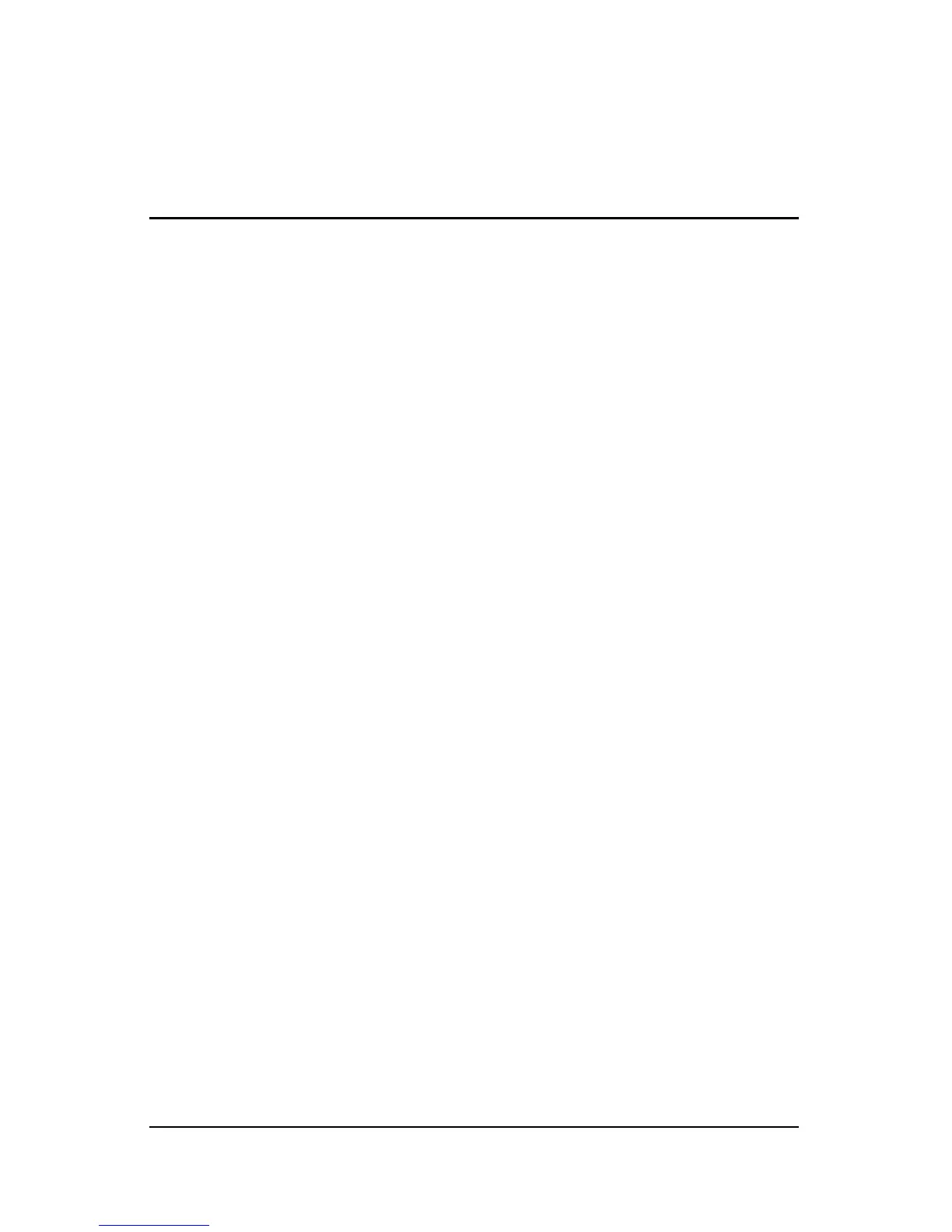Contents
1 Product Features
2 Safety and Maintenance Guidelines
Important Safety Information. . . . . . . . . . . . . . . . . . . . . . 2–1
Maintenance Guidelines. . . . . . . . . . . . . . . . . . . . . . . . . . 2–2
Cleaning the Monitor. . . . . . . . . . . . . . . . . . . . . . . . . 2–3
Shipping the Monitor. . . . . . . . . . . . . . . . . . . . . . . . . 2–3
3 Setting Up the Monitor
Installing the Monitor Pedestal . . . . . . . . . . . . . . . . . . . . 3–1
Connecting the Monitor . . . . . . . . . . . . . . . . . . . . . . . . . . 3–3
Removing the Monitor Base . . . . . . . . . . . . . . . . . . . . . . 3–6
Mounting the Monitor . . . . . . . . . . . . . . . . . . . . . . . . 3–7
Locating the Rating Labels . . . . . . . . . . . . . . . . . . . . . . . 3–8
4 Operating the Monitor
Software and Utilities. . . . . . . . . . . . . . . . . . . . . . . . . . . . 4–1
The Information File . . . . . . . . . . . . . . . . . . . . . . . . . 4–1
The Image Color Matching File . . . . . . . . . . . . . . . . 4–2
Installing the .INF and .ICM Files . . . . . . . . . . . . . . . . . . 4–2
Installing from the CD. . . . . . . . . . . . . . . . . . . . . . . . 4–2
Downloading from the Worldwide Web . . . . . . . . . . 4–3
Front Panel Controls . . . . . . . . . . . . . . . . . . . . . . . . . . . . 4–4
Adjusting Monitor Settings . . . . . . . . . . . . . . . . . . . . . . . 4–5
Using the On-Screen Display . . . . . . . . . . . . . . . . . . 4–6
Adjusting Screen Quality. . . . . . . . . . . . . . . . . . . . . . 4–8
User Guide iii
