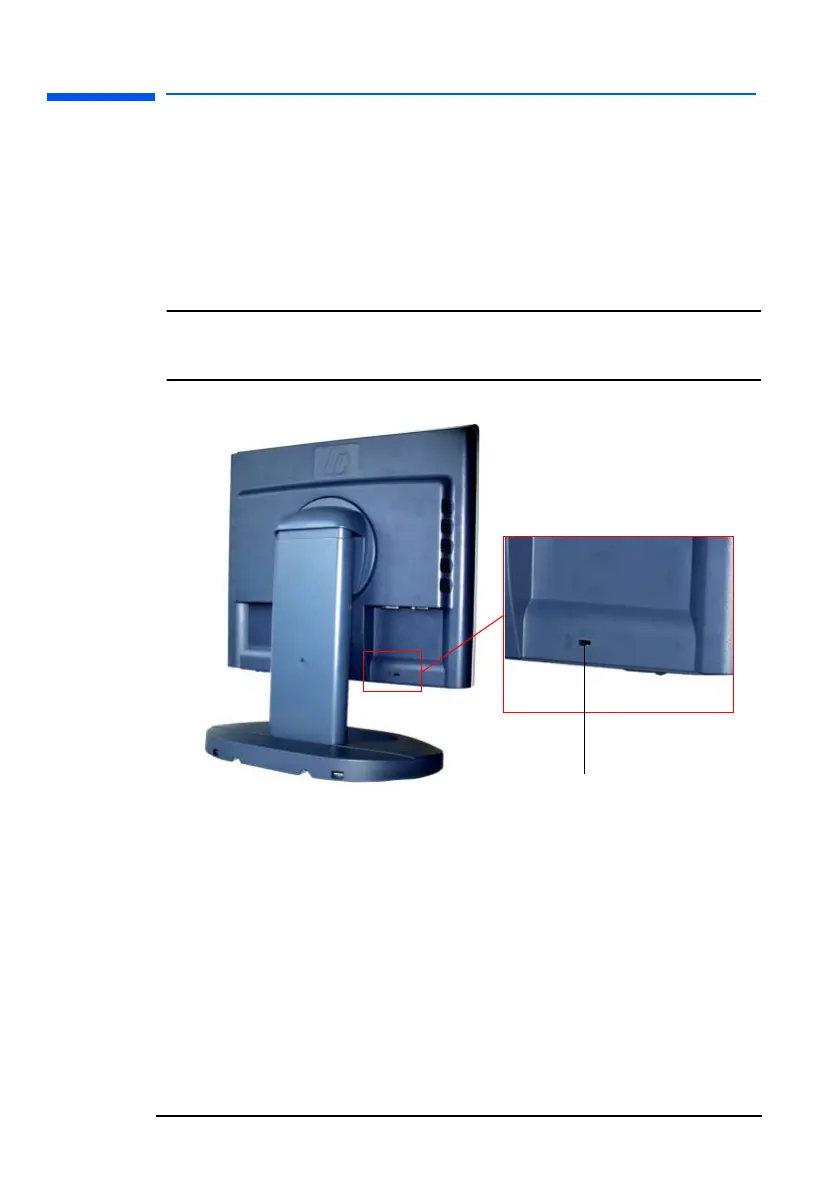hp L1520/hp L1720/hp L1820 LCD Monitor
Setting Up the Monitor
18 English
5 Unscrew the thumbscrews on the video cable(s) and disconnect the
video cable(s).
Securing your monitor
Your monitor can be secured to a desk or to any other fixed object,
using a security lock cable. The cable can be attached to a slot
located on the rear of the monitor.
NOTE: The security lock is not an HP accessory. It cannot be
ordered from HP. Contact your retailer for more
information.
To secure the monitor:
1 Insert the lock in the slot located on the rear of the monitor.
2 Turn the key to lock the cable to the monitor.
3 Remove the key and store it in a safe place.
Slot for lock
l15_7_820.fm Page 18 Tuesday, June 11, 2002 12:39 PM
