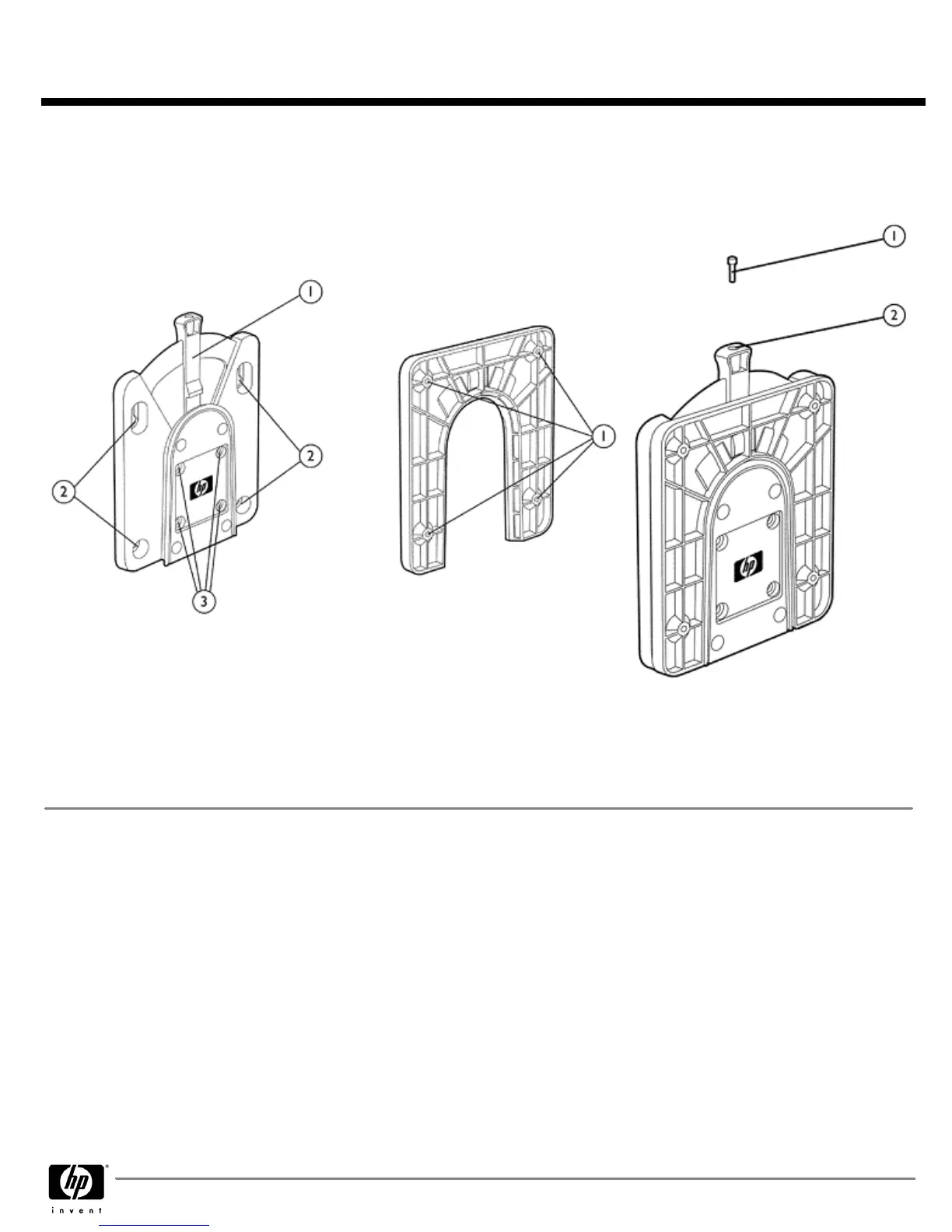HP LCD Monitor Quick Release (included in IWC stand)
HP LCD Monitor Quick Release (included in IWC stand)HP LCD Monitor Quick Release (included in IWC stand)
HP LCD Monitor Quick Release (included in IWC stand)
1.
1.1.
1.
Release/locking
1.
1.1.
1.
Four 100 mm VESA mount screw holes
1.
1.1.
1.
Locking pin screw
2.
2.2.
2.
Four 100 mm VESA mount screw
holes
2.
2.2.
2.
Locking pin hole on release/locking
arm
3.
3.3.
3.
Mounting holes for attachment to back
of monitor stands
QuickSpecs
HP L1908wi 19-inch Widescreen LCD Monitor with IWC
HP L1908wi 19-inch Widescreen LCD Monitor with IWCHP L1908wi 19-inch Widescreen LCD Monitor with IWC
HP L1908wi 19-inch Widescreen LCD Monitor with IWC
Stand
StandStand
Stand
Overview - HP Flat Panel Monitor Quick Release
DA - 12813 North America — Version 9 — December 12, 2008
Page 10