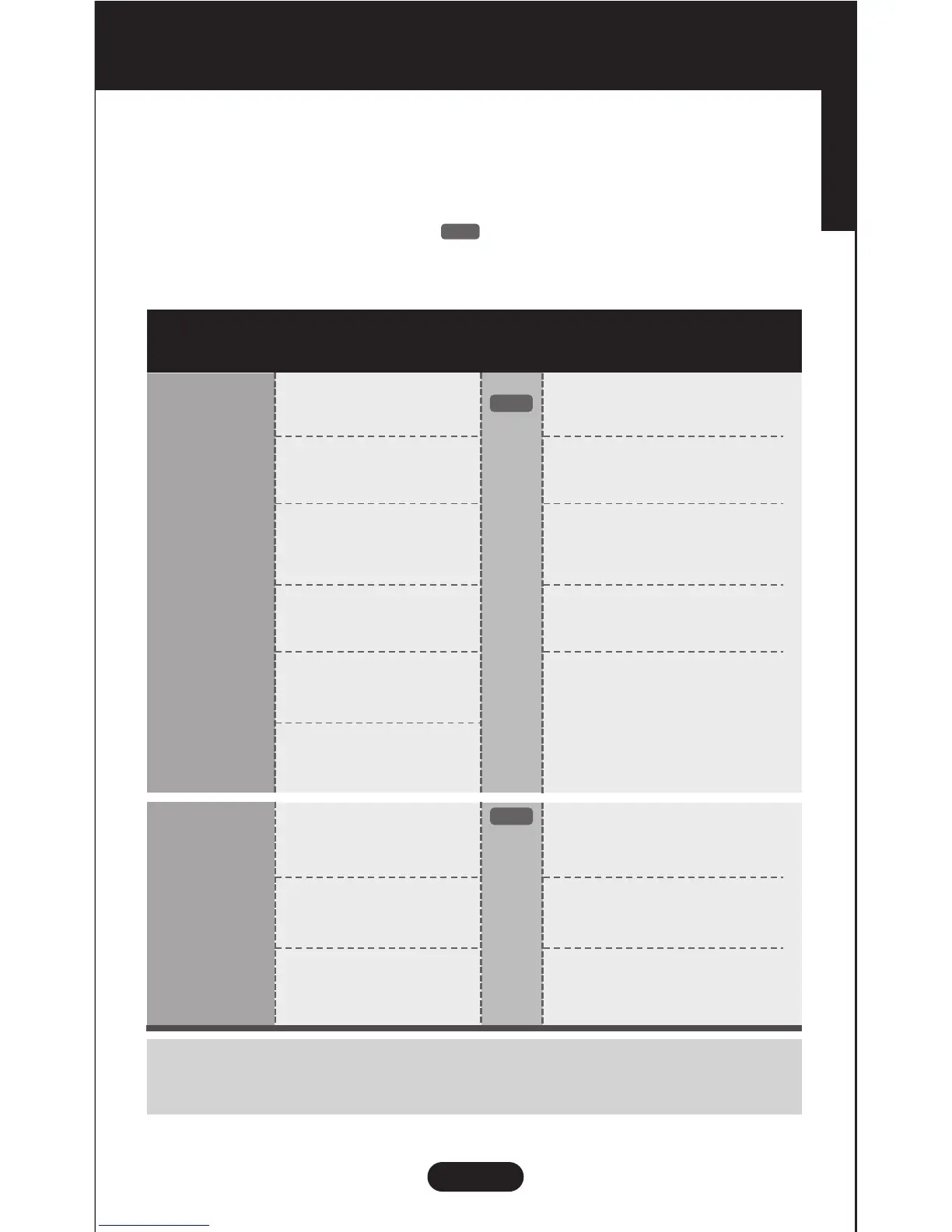E11
Ajuste e seleção do On Screen Display (OSD)
Português
NOTA
A tabela a seguir indica todos os menus de configuração, controle e
ajuste do On Screen Display.
: Entrada D-SUB (Sinal analógico)
DSUB
DescriçãoMenu principal
Entrada
suportada
Submenu
A ordem dos ícones pode ser diferente da apresentada dependendo
do modelo (12 ~ 17).
ON
OFF
REPOSIÇÃO
SUPER
ENERGY
SAVING
BRILHO
RATIO ORIGINAL
TEMP COR
(PREDEFINIR/ USUÁRIO)
CONTRASTE
IDIOMA
CONF FABRICA
MENU
Para ajustar o brilho da tela
Para ajustar o tamanho da
imagem
Para personalizar a cor da
tela
Para ajustar o contraste da
tela
Ative a função SUPER
ENERGY SAVING
Desative a função SUPER
ENERGY SAVING
Inicializa o SUPER ENERGY
SAVING e configura para o
modo "OFF"
DSUB
DSUB
Para alterar o status da tela
para um ambiente
operacional personalizado