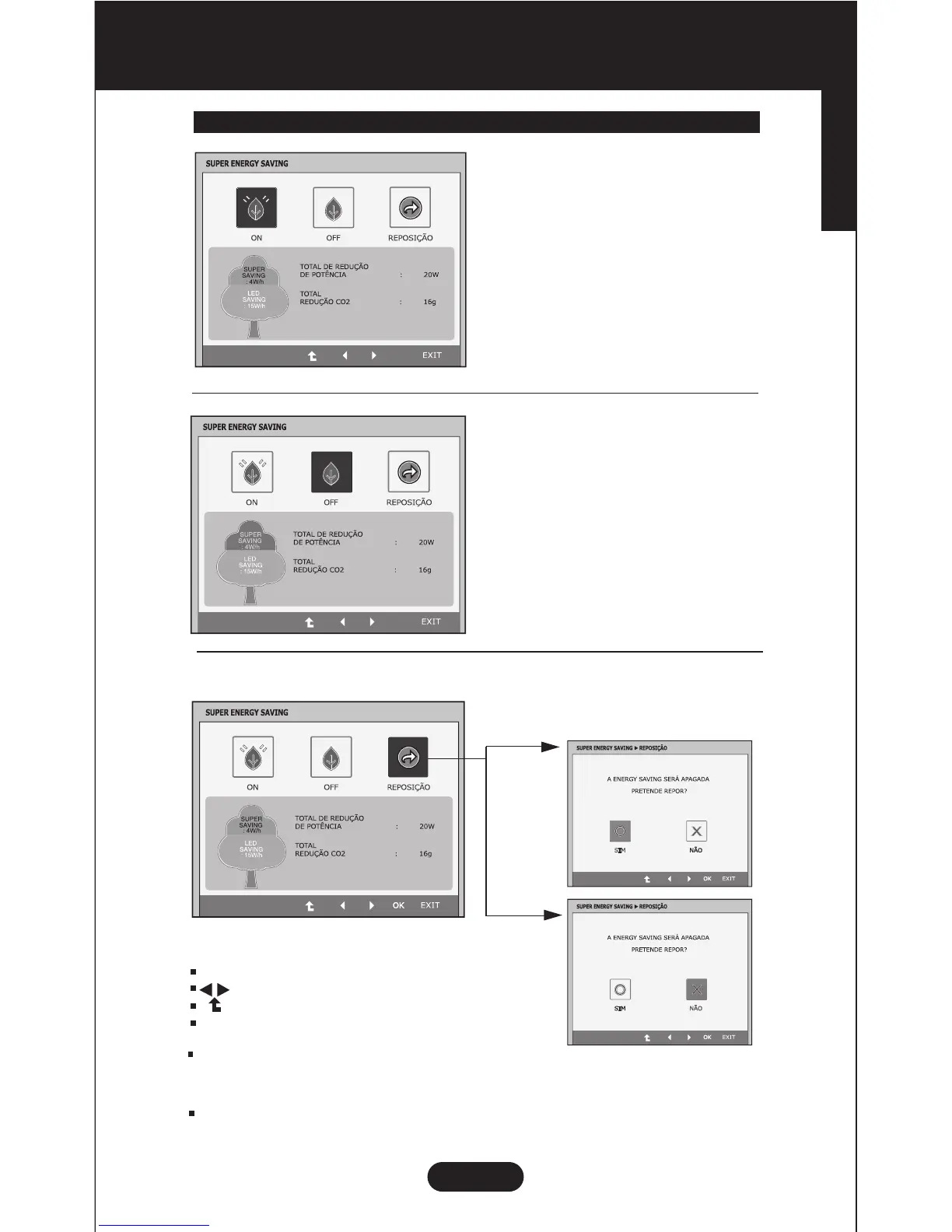Menu principal Submenu / Descrição
E15
Ajuste e seleção do On Screen Display (OSD)
Português
OK
Menu principal Submenu / Descrição
: Mover
: Selecionar outro submenu
: Selecionar
ON
Ative a função SUPER ENERGY
SAVING.
Quando o valor da configuração
atual for ON, a cor SUPER
SAVING será verde.
Desative a função SUPER ENERGY
SAVING. O monitor entrá na função
LED SAVING.
Quando valor da configuração atual
for OFF, a cor SUPER SAVING é
cinza.
Elimine os valores TOTAL DE REDUÇÃO
DE POTÊNCIA e TOTAL REDUÇÃO CO2.
OFF
REPOSIÇÃO
Exit : Sair
TOTAL DE REDUÇÃO DE POTÊNCIA
A energia será poupada durante uso do monitor
TOTAL REDUÇÃO CO2
Mude a Total de Reduçâo de Potência para a Total Redução CO2