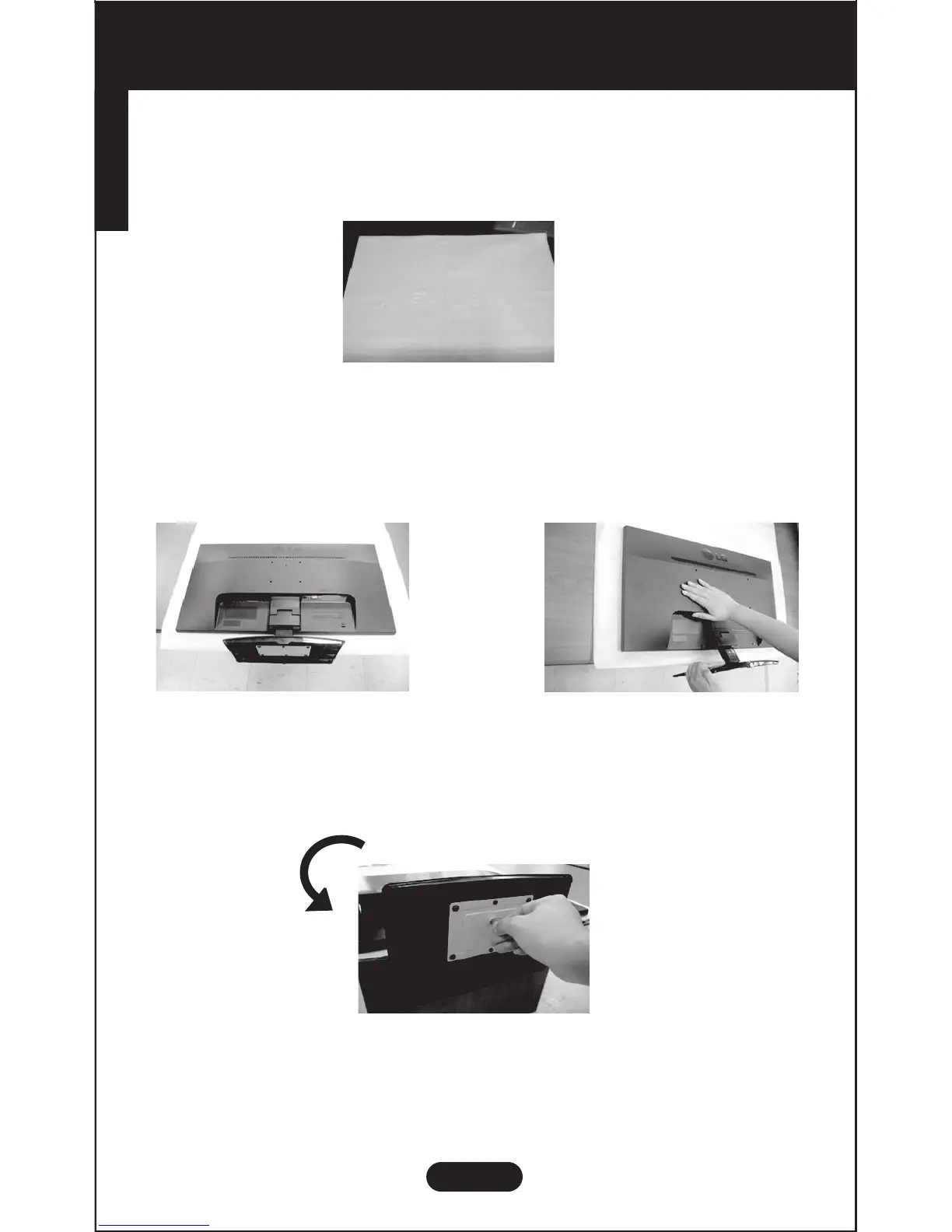Español
E28
Conexión de la pantalla
Español
Desarmar el soporte
1. Colocar un almohadón o paño suave sobre una superficie plana.
3. Retire el Cuerpo del Soporte y la Base
del Soporte del producto en la dirección
correcta, como se muestra en la
imagen.
2. Colocar el monitor cara abajo sobre el
almohadón o paño suave.
4.Utilice una moneda en la parte poste rior de la Base del Soporte y gira el tornillo hacia la
izquierda para aflojar.