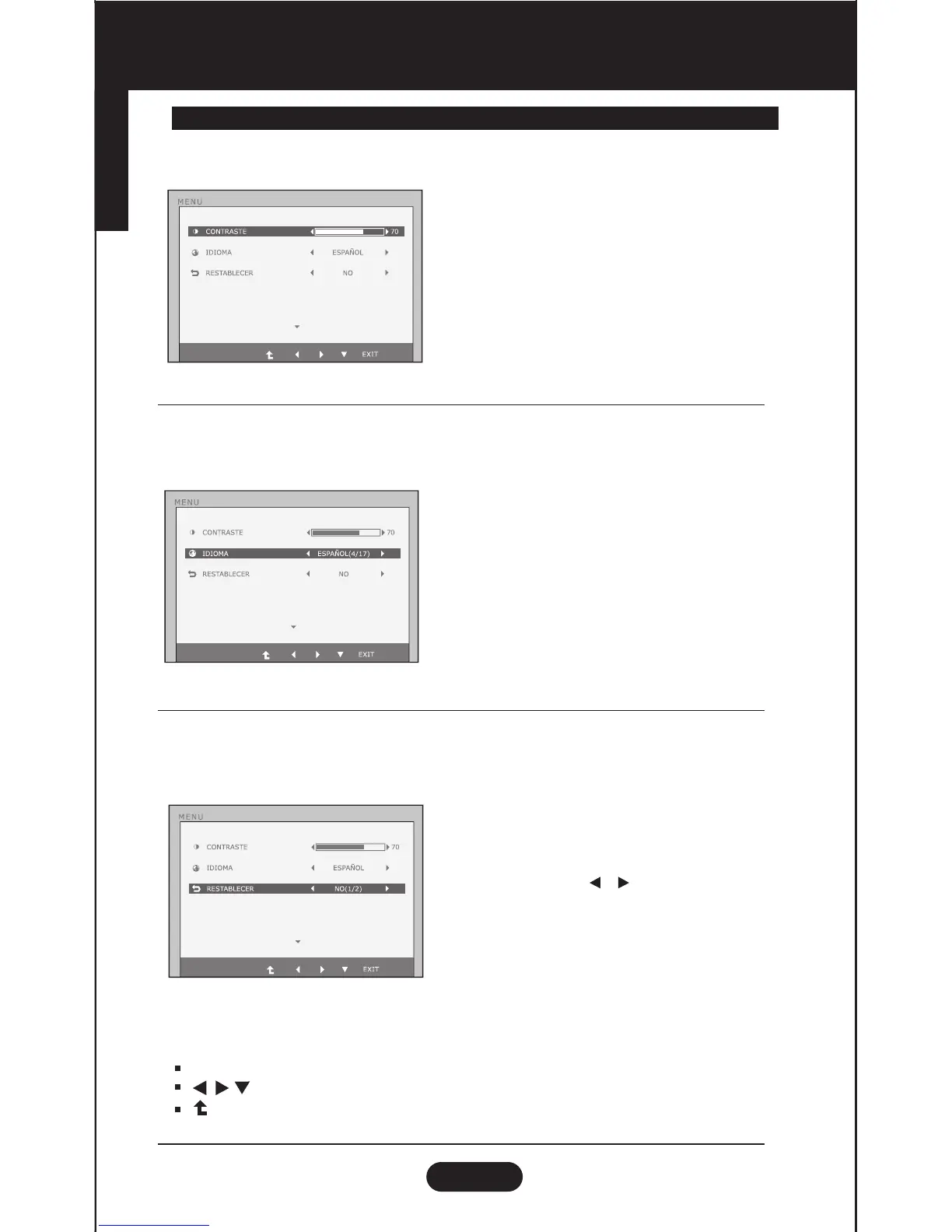Español
E36
Ajuste de los controles de la presentación en pantalla (OSD)
Español
Menu principal Submenu / Descrição
Menú principal Submenú / Descripción
Exit
: Salir
: Mover
: Seleccione otro submenú
Para ajustar el contraste de la pantalla.
Para seleccionar el idioma en el
que aparecerán los nombres de los
controles.
CONTRASTE
IDIOMA
RESTABERLECER
Recupera todos los valores de
configuración predeterminados de
fábrica excepto "IDIOMA".
Pulse el botón , si desea resetear
de forma inmediata.