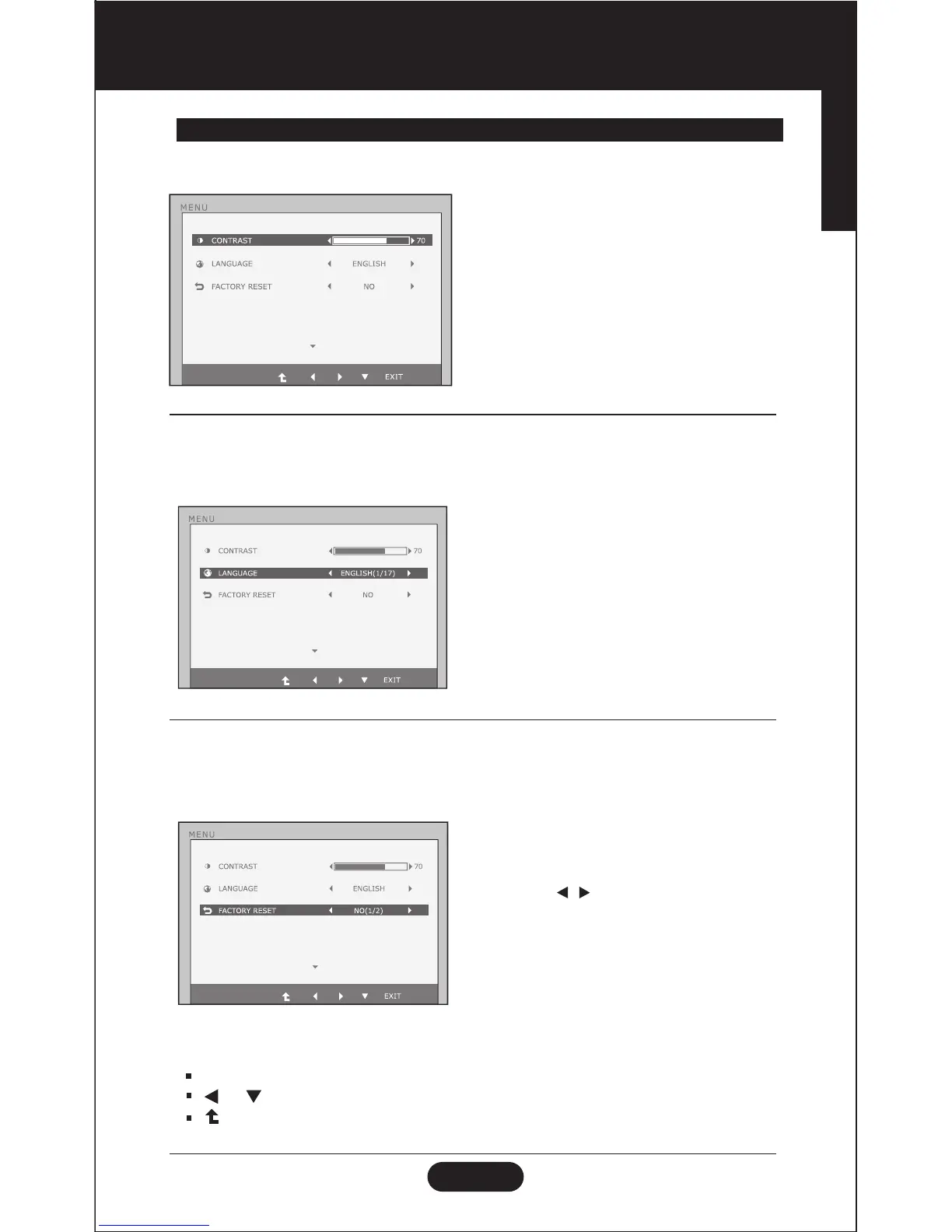E59
On Screen Display(OSD) Selection and Adjustment
English
Main menu Sub menu/Description Main menu Sub menu/Description
Exit
: Exit
: Move
: Select another sub-menu
To adjust the contrast of the screen.
To choose the language in which the
control names are displayed.
CONTRAST
LANGUAGE
FACTORY RESET
Restore all factory default settings
except "LANGUAGE."
Press the , buttons to reset
immediately.