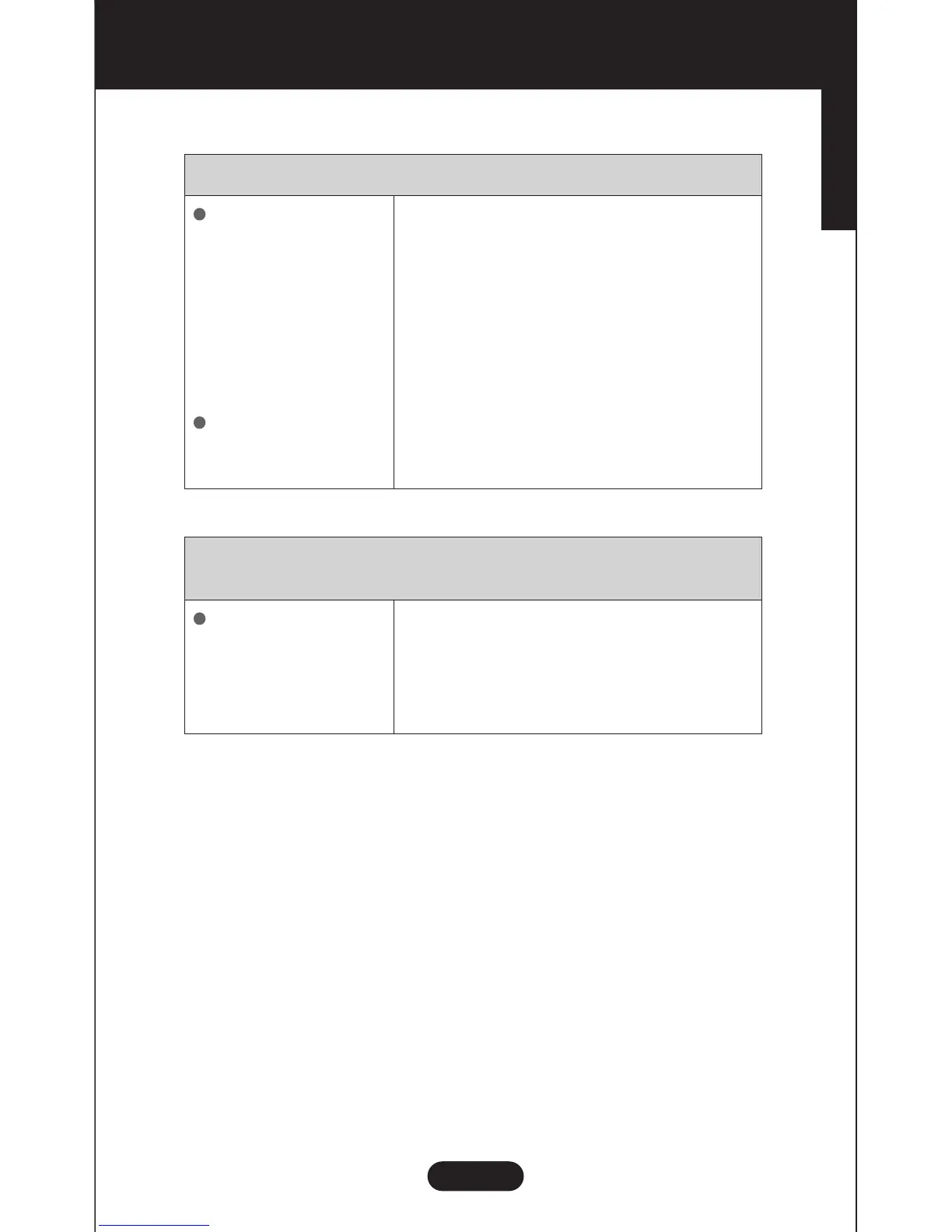NOTE
E65
Troubleshooting
English
The screen color is
mono or abnormal.
The screen blinks.
Have you installed
the display driver?
•
Check if the signal cable is properly
connected and use a screwdriver to fasten
if necessary.
•
Make sure the video card is properly
inserted in the slot.
•
Set the color setting higher than 24 bits
(true color) at Control Panel - Settings.
•
Check if the screen is set to interlace mode
and if yes, change it to the recommend
resolution.
Display image is incorrect
•
Make sure to check if the video card
supports Plug&Play function.
Do you see an "Unrecognized monitor, Plug&Play (VESA
DDC) monitor found" message?