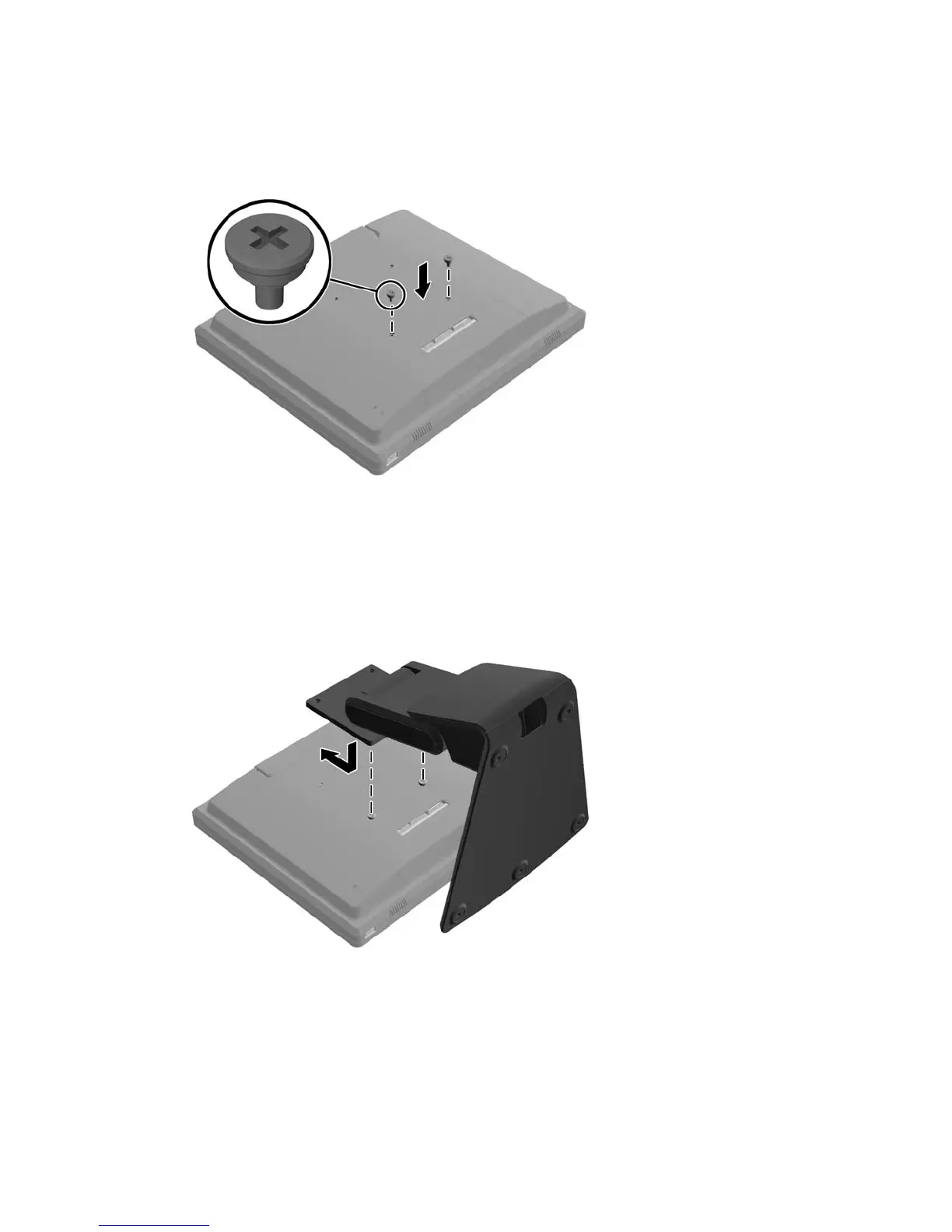3. Install the two large screws included with the stand into the two lower VESA mounting holes on
the monitor.
Figure 2-13 Installing the Lower Mounting Screws
4. Place the stand mounting bracket on the rear of monitor so that the keyholes on the bracket
align with the two large screws on the monitor then slide the mounting bracket toward the top of
the monitor so that the screws heads are captured inside the keyholes.
Figure 2-14 Aligning the Mounting Bracket
10 Chapter 2 Setting Up the Monitor